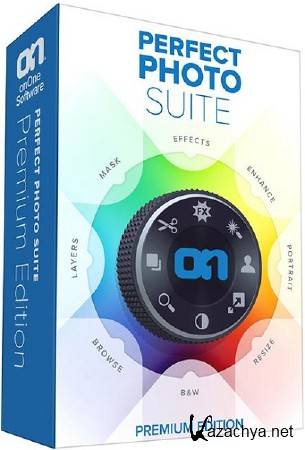
OnOne Perfect Photo Suite — набор приложений от OnOne Software, представленный в едином пакете. Включает в себя автономные программы и плагины для Adobe Photoshop. Он предназначен для профессиональных и продвинутых фотографов и просто любителей фотографии, который предоставит интуитивно понятные инструменты для применения фотографических эффектов, портретной ретуши, создания и редактирования многослойных изображений, замены нежелательных фонов, изменение размеров изображений, глубины цвета, резкости, добавления эффектов границ.
Основные возможности:
Perfect B&W 9 — предлагает фотографам всех уровней, самый простой способ создания потрясающих черно-белых изображении. Его мощные и интуитивно понятные инструменты дают мгновенный результат, как и полный творческий контроль над процессом и методами обработки.
Perfect Effects 9 — приемник популярного PhotoTools — включает в себя полную библиотеку профессиональных фотографических эффектов с обширным диапазоном, разработанных Джеком Дэвисом и Кевином Кубота имеющих универсальное применение. Позволяет производить обработку в пакетном режиме, независимо от формата и размера изображений, добавлять водяные знаки, применять несколько эффектов одновременно и мн.др. Обработку можно производить в автоматическом и ручном режимах с возможностью предпросмотра.
Perfect Portrait 9 предлагает самые последние инновации в портретной ретуши. Фотографы смогут теперь сосредоточиться на искусстве создания портрета с меньшими временными затратами, поскольку программа автоматически находит черты лица на изображениях и производит ретуширование, улучшает текстуру кожи и цвет, удаляет дефекты, подчеркивает важные детали такие, как глаза, губы, зубы и т.п...
Perfect Layers 9 предоставит неограниченные творческие возможности фотографам в объединении фотографий и позволит создавать и редактировать многослойные файлы непосредственно в Lightroom или в автономном приложении. Файлы Perfect Layers сохраняются в формате PSD и могут быть отредактированы в Photoshop и Photoshop Elements.
Perfect Mask 9 — Ведущее программное обеспечение для отделения замены фона от основного изображения. В распоряжение дизайнеров предоставлен набор из 12 интуитивных и удобных инструментов для маскирования объектов. Используемая технология позволяет создавать уникальные контуры (маски), состоящие из огромного количества опорных точек и при этом максимально точно сохранить цвета и произвести очистку краев различных объектов: от больших до мельчайших и тонких деталей таких, как волосы, дым, стекло...
Perfect Resize 9 — это новое поколение Genuine Fractals, добавляет новые возможности для достижения четкости деталей при увеличении изображения, а также наличие улучшенного интерфейса облегчает работу пользователей. Это приложение может быть использовано непосредственно в Adobe Photoshop, Lightroom и Apple Aperture без необходимости отдельной загрузки.
Perfect Enhance 9 — новый модуль предоставляет необходимые инструменты для основных улучшений, где вы можете настроить яркость и контрастность, удалить цветовой оттенок, добавить резкости и виньетки и многое другое. Это идеальное модуль, когда вы используете Perfect Photo Suite 9 как автономное приложение, чтобы быстро отредактировать ваше фото или изображение.
Among the key enhancements in Perfect Photo Suite 9 are:
• An overhauled Browse module, which adds lightning-fast previews of RAW files; new rating, ranking and keyword tools; and sophisticated filtering capabilities. These features are designed to help you cull and sort through photos quickly after a shoot, without having to wait for previews to be generated. You can then edit your photos using the Suite, or can easily send them to a secondary photo tool like Adobe Photoshop Lightroom or Apple Aperture — with metadata and keywords intact.
• A new Smart Photo feature, which lets you re-edit your photos — with previous settings intact — after saving and closing them. All of your editing steps are saved with a Smart Photo, so you can make subtle (or major) changes to a photo at a later date. And Smart Photos use the standard Photoshop file format, so you are assured of maximum compatibility.
• To help you create better selections, all the masking and selection tools have been improved and integrated throughout the Suite’s modules. And, Perfect Layers and Perfect Mask have been combined into a single module, streamlining the process of compositing photos.
• We’ve also added a new Quick Mask brush: run it over an area that you want to select (or remove), and a detailed mask is automatically created. This is perfect for replacing backgrounds or adding a custom look to part of your photo.
• You asked for it, we added it: noise reduction is now part of the Suite. Reduce noise in your photos while maintaining important details. You can even selectively apply noise reduction to different parts of a photo, such as the shadows or highlights.
• A new Lens Flare filter in Perfect Effects lets you get that popular “shot into the sun” look and add flares ranging from subtle to bold.
• Faster processing; the Suite is now up to 2x faster than Suite 8 in many instances.
Features Premium Edition:
• Includes all 7 apps
• Use as a standalone application
• Integrates with Lightroom, Aperture, Photoshop and Photoshop Elements
• Batch processing through export dialog in Lightroom
• Create or refine layer masks in Photoshop
• Resize CMYK, Grayscale, or LAB color mode images in Photoshop
• Use modules as re-editable Smart Filters in Photoshop
• Record Photoshop Actions for repeated tasks or batch processing
Included:
• Perfect Browse 9.0.1.1272
• Perfect Enhance 9.0.1.1272
• Perfect Layers 9.0.1.1272
• Perfect Effects 9.0.1.1272
• Perfect B&W 9.0.1.1272
• Perfect Portrait 9.0.1.1272
• Perfect Resize 9.0.1.1272
Optional Application Integration
• Adobe Photoshop CS6, CC, CC 2014
• Adobe Photoshop Elements 11 and 12
• Adobe Photoshop Lightroom 4 and 5
• Apple Aperture 3.5
Changelog for version 9.0.1:
The 9.0.1 update corrects defects and improves stability and compatibility of Perfect Photo Suite 9 generation products and is recommended for all users.
This update includes the following improvements:
- Fixes for many rare crashes or hangs
- Improved Wacom tablet support for Windows
- Fixed a false positive when testing video card compatibility
- Improvements to the performance and stability of the Refine Brush
- Issues with masks changing unexpectedly
- Files are now copies instead of moved across volumes
- Fixed an issue where the overlays in noise reduction can actually get applied to the image
- The Histogram now displays RGB values under the cursor consistently
- Managing custom paper sizes on Mac OS X now works
- Filter pane in Browse now finds images with zero stars
- Favorite presets now apply correctly
- Portrait control points now work on Retina displays
- Anitque Deckled border is no longer clipped
- Fixed many issues around resolution with the Crop Tool and Perfect Resize
- Fixed an issue where the contextual menu in Browse is slow with many images selected
- Custom ICC profiles are now available in Print
- Over 100 other bug fixes
Системные требования:
Windows 7 or Windows 8 (current maintenance releases, only 64 bit)
Intel Core 2 Duo, Xeon or better processors(s)
8 GB RAM
1.5 GB Hard Drive for installation
OpenGL 2.0 compatible video card with 256 MB dedicated video RAM, 1280x720 resolution (OpenGL 4.0 compatible video card with 1GB dedicated video RAM, 1920x1080 resolution is recommended)
Adobe Photoshop CS6, CC, or CC 2014
Adobe Photoshop Elements 11, 12, or 13
Adobe Photoshop Lightroom 4 or 5
Информация:
Версия программы: 9.0.1.1272
Год выпуска: 2014
Оф. сайт: www.ononesoftware.com
Язык интерфейса: Eng
Таблетка: keygen X-Force
Платформа: Windows 7, Windows 8 (current maintenance releases, 64 bit)
Размер: 569 Mb
Скачать onOne Perfect Photo Suite 9.0.1.1272 Premium Edition
Для просмотра скрытого текста необходимо зарегистрироваться или войти на сайт.
Для просмотра скрытого текста необходимо зарегистрироваться или войти на сайт.
Для просмотра скрытого текста необходимо зарегистрироваться или войти на сайт.

 onOne Perfect Photo Suite 9.0.1.1272 Premium Edition
onOne Perfect Photo Suite 9.0.1.1272 Premium Edition