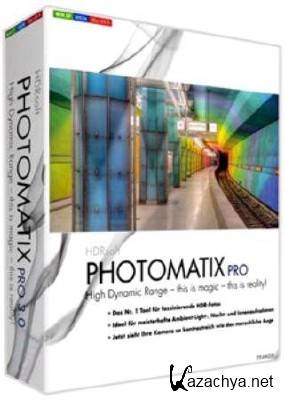
Photomatix Pro - очень полезная программа для профессиональных фотографов и продвинутых любителей. Photomatix Pro комбинирует любое число различных кадров в сцене с высокой контрастностью в одно изображение с деталями и всеми тенями. Photomatix Pro - автономная система, которая расширяет динамический диапазон фотографов.
If you have ever photographed a high contrast scene, you know that even the best exposure will typically have blown out highlights and flat shadows. Photomatix offers two ways to solve this problem: Exposure Blending: Merge differently exposed photographs into one image with increased dynamic range. Tone Mapping: Reveal highlight and shadow details in an HDR image created from multiple exposures. The tone mapped image is ready for printing while showing the complete dynamic range captured.
Saving on lighting equipment
Given that most digital cameras can auto-bracket at different exposures, you do not need to acquire expensive lighting equipment -and carry it- when shooting high contrast scenes. Just enable Auto Exposure Bracketing, and let Photomatix merge your photos into an image with extended dynamic range.
Saving time in post-processing
Photomatix Pro is designed for productivity -- automatic blending, unlimited stacking, easy comparison of results and batch processing save hours of masking and layers work in image editing programs.
Taking advantage of your 32-bit images
Have you created a 32-bit HDR image in Photoshop CS2 and could not get a good HDR conversion? The Photomatix Tone Mapping tool may help. See how it compares to Photoshop CS2 HDR conversion.
Great pictures on cloudy days
Shadowless hazy sunlight or an overcast sky usually results in dull-looking photographs. The tone mapping tool of Photomatix Pro can turn them into great-looking images. Check this image as example.
Noise reduction
The Exposure Blending functions of Photomatix Pro merge any number of bracketed photos -- this process is equivalent to image stacking, which tends to reduce noise in the resulting image.
Well exposed panoramas
A panoramic scene is almost always a high contrast scene -- you can't limit your view to areas with the same brightness when shooting a 360° panorama. By taking views under several exposures and processing them in Photomatix Pro, you can create a panorama that will show details in both the dark and bright areas of the scene.
25-Oct-11 - Updated in v4.1.3
- Updated Raw conversion function, adding support of Raw files from the Olympus E-P3, Leica D-LUX 6 and V-LUX 2, Panasonic G3/G3F, and Sony NEX-C3 and SLT-A35.
- Bug fixed: Saving via the "Save Image" menu item did not work properly in some cases, saving with a file extension different from the actual file format written.
- Bug fixed: Photomatix settings embedded in image saved as JPEG did not display when clicking on the "View Settings" button.
- Bug fixed: 32-bit HDR histogram was not working. Bug had been introduced in v4.1.
- Bug fixed: Batch was not taking into account custom directory for temporary files set in Preferences.
- Bug fixed: The exposure of 32-bit HDR image file created with deghosting on was 9 to 10 stops higher than exposure of 32-bit HDR image file created without deghosting. Bug prevented to stitch 32-bit HDR files when some of the frames needed deghosting and others not.
- Bug fixed: When height of source image is particularly height (e.g. 10500 pixels high), using the options for reducing chromatic aberrations caused bands of color artifacts in the upper side of the image.
- Bug fixed: Options for deghosting, noise and chromatic aberration reduction could be selected when using strip by strip processing in batch.
- Bug fixed: Changing the radius setting of the Fusion Intensive method on multiple core computers could generate a crash.
- Bug fixed: Rotating an image after having cropped it returned an error.
- Bug fixed: Workflow shortcut panel could not be reopened after having been closed.
- Bug fixed: 32-bit HDR image generated from Raw files with ProPhoto RGB as color primaries was different depending on whether the merge was done in batch mode or from the main interface. - Bug fixed: Processing images having different sizes via the Lightroom plug-in resulted in garbled output.
Платформа: Windows XP/Vista/7
Язык Интерфейса: English
Таблетка: Keymaker-CORE
Размер: 7.46 Mb
Скачать HDRsoft Photomatix Pro 4.1.3 Final Portable:
Для просмотра скрытого текста необходимо зарегистрироваться или войти на сайт.
Для просмотра скрытого текста необходимо зарегистрироваться или войти на сайт.
Для просмотра скрытого текста необходимо зарегистрироваться или войти на сайт.
Для просмотра скрытого текста необходимо зарегистрироваться или войти на сайт.

