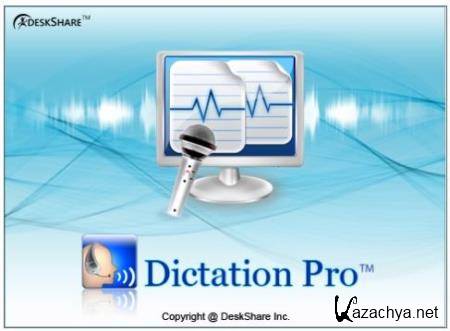
Dictation с помощью этой утилиты Вы ускорите свою работу в разы, так как она преобразует речь в текст, вы можете говорить в микрофон а утилита будет за вас писать всё в текстовый файл.
Подготовьте свои письма, отчеты, сообщения электронной почты, просто говоря в микрофон. Программа очень хороша, вы можете ввести текст в три раза быстрее просто говоря в микрофон. Включает в себя голосовые команды для форматирования, удаление и копирование слов и отрывков, все команды легко запоминаются и помогают вам в редактировании документов голосом.
Dictation Pro включает в себя команды для форматирования, удаления и копирования слова. Эти команды легко запомнить и предназначены для упрощения и ускорения редактирование голосом. Вместо того чтобы использовать мышь, чтобы выбрать клавиатуру для ввода, просто говорить команду и программа выполнит для вас. Dictation Pro быстро, легко и весело. Вы будете удивлены, как вы обходились без него!
Having difficulty in typing your documents? Speak and let Dictation Pro type for you. Prepare your letters, reports, e-mails, or homework assignments just by speaking into a microphone. A good-quality headset is required. Dictation Pro is fast, easy and fun. You'll wonder how you managed without it!
Save Time
Type the documents with minimum keystrokes and mouse clicks. Dictation Pro turns your voice into text and enable hands-free typing of document. Speak into your microphone and words will appear on the computer screen, instantly. 10 times faster than typing.
Voice Recognition Accuracy
People have different voice modulations. Voice Training process helps Dictation Pro to identify your voice pitch and tone. The more you use Dictation Pro, the more accurate speech recognition will become. You can add special phrases, names or technical terms into the Vocabulary, for even more accurate dictation.
Quick Formatting using Voice Commands
Instead of using mouse or keyboard, just speak the command and Dictation Pro executes it for you. Includes commands for formatting, deleting, and copying the words and passages. These commands are easy to remember and designed to simplify and speed up editing by voice.
Features at a Glance:Speech to Text
• Say words and watch them appear on your screen
• Create documents, reports, and messages just by speaking
Improve Recognition Accuracy
• Use correction commands to fix incorrectly recognized words
• Multiple users can work on one computer by creating individual voice profiles
• Use voice training to adapt to your speaking style
• Create custom voice commands to insert frequently used text
Год: 2019
OС: Windows Vista/XP/7/8/10
Интерфейс: English
Лекарство: Присутствует
Размер: 19.4 Мб
Скачать DeskShare Dictation Pro 1.08
Для просмотра скрытого текста необходимо зарегистрироваться или войти на сайт.
Для просмотра скрытого текста необходимо зарегистрироваться или войти на сайт.
Для просмотра скрытого текста необходимо зарегистрироваться или войти на сайт.

 DeskShare Dictation Pro 1.08
DeskShare Dictation Pro 1.08
