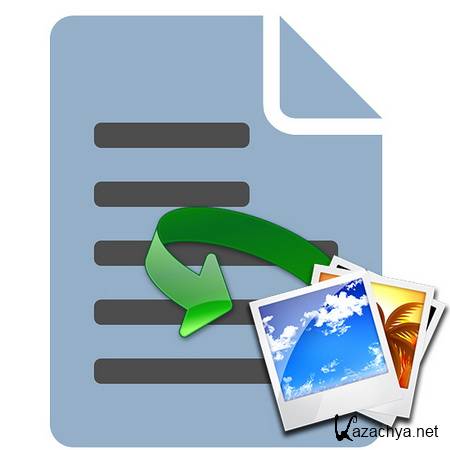
Ailt Document Image Converter Pro - мощный и удобный в использовании конвертер всех наиболее популярных офисных и графических файлов. Программа позволяет пользователю преобразовать всевозможные файлы за несколько кликов мышки - достаточно лишь выбрать конвертируемый файл и указать папку сохранения. Поддерживается пакетное конвертирование, что обеспечивает быструю работу с большим количеством файлов.
Основные возможности Ailt Document Image Converter Pro:
• Поддержка файлов PDF, doc, docx, docm, rtf, xls, xlsx, xlsm, ppt, pptx, pptm, txt, htm, jpg, jpeg, bmp, emf, wmf, tif, gif, png, pcx, ico, j2k, jp2 и др.
• Возможность выбора как отдельных файлов, так и целых папок для конвертирования.
• Поддерживается пакетное преобразование файлов.
• Присутствует функция распознавание текста.
• Поддерживается разделение файлов на многостраничные документы.
• Поддержка сохранения выходных файлов в одной папке с исходными файлами.
Advance Features:
• It provides user-friendly interface.
• It can simultaneously convert different formats to one certain Image format once.
• It is a standalone program which does not need Adobe Acrobat software support.
• Supports to add files by dragging and dropping
• Supports to save and load the converted file list.
• Supports to choose the entire folder to convert.
• Supports converting the encrypted PDF file.
• You can convert the whole PDF file at once or you can choose specific pages.
• Preserves the original PDF text,table, layout etc.
• Supports to convert each page of PDF to a single GIF,TIFF image file.
• Supports to convert all pages of multi-page PDF to multi-page GIF, TIFF.
• Supports to customize DPI when convert PDF to Image.
• Supports to convert each page of Word Rtf to one single Image.
• Supports to merge each sheet of Excel to one single Image.
• Supports to merge PowerPoint slides to single Gif,TIFF file.
• Supports to combine all images to one single GIF,TIFF.
• Supports to customize GIF image changes interval.
• Supports to customize JPG JPEG image quality from 1-100.
• Supports to customize output image size.
• Supports to resize images while keeping their aspect ratio.
• Supports to customize Image color depth and Image rotate.
• Supports to customize Icon size and Icon color depth.
• Supports to choose the storage path.
• Supports to automatically open the output folder after converted.
• Supports saving output files in the same folder as source files.
Год выпуска : 2015
Лекарство : в комплекте (keygen)
Операционная система : Windows® XP|Vista|7|8 & 8.1
Язык интерфейса : English
Размер : 10 Mb
Для просмотра скрытого текста необходимо зарегистрироваться или войти на сайт.

 Ailt All Document to Image Converter 6.7 Final
Ailt All Document to Image Converter 6.7 Final
