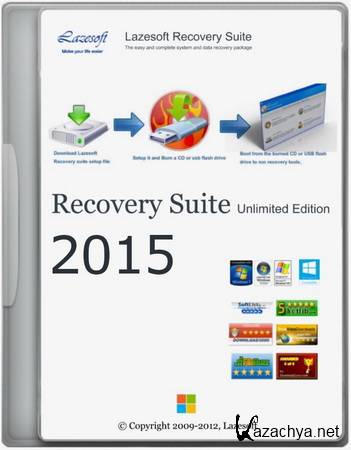
Lazesoft Recovery Suite - комплект приложений, разработанный для легкого и быстрого восстановления вашей системы и необходимых файлов. С помощью Lazesoft Recovery Suite вам больше не придется беспокоиться о потере ваших рабочих файлов и данных. Программа позволяет создавать Live CD и USB-диски для загрузки, на случай внезапного сбоя операционной системы.
Отличительной особенностью этой утилиты является то, что вы сможете восстановить информацию даже из удаленных или отформатированных разделов дисков. При помощи Lazesoft Recovery Suite Home, можно легко предупредить потерю важных данных, создав Live CD диск. Каждый пользователь Windows, который заботится о сохранности своих документов должен иметь под рукой Lazesoft Recovery Suite Home.
Программа позволит вам сбросить пароль для входа в Windows, если вы его потеряли или забыли. Кроме всего прочего, в Lazesoft Recovery Suite Home возможно полное клонирование жесткого диска. Восстановление системы происходит в три простых шага, и не требует от вас особенных знаний в компьютерах.
Основные возможности программы Lazesoft Recovery Suite:
• Lazesoft Windows Recovery – для исправления любых ошибок при загрузке, вследствие вирусных атак или случайных повреждений.
• Lazesoft Data Recovery – для восстановления важных файлов на жестком диске, карте памяти или флеш-накопителе после случайного удаления, форматирования или повреждении файла.
• Lazesoft Recover My Password – для восстановления потерянного пароля администратора и восстановления установочного CD-ключа.
• Lazesoft Disk Image & Clone – для резервного копирования или клонирования жесткого диска или его разделов. Позволяет восстановить операционную систему и данные в случае сбоя диска, или при замене жесткого диска. Такж имеются функции очистки диска, создание и форматирование разделов диска.
Ключевые возможности программы:
• Создание загрузочных CD- и USB-дисков;
• Поддержка работы со всеми типами жестких дисков (SATA, IDE, SSD и т.д.);
• Поддержка WinPE USB Boot Disk;
• Встроенный WinPE Builder;
• Восстановление MBR и информации о разделах;
• Восстановление поврежденных файлов ОС Windows;
• Восстановление и редактирование системного реестра;
• Восстановление и редактирование boot.ini или BCD;
• Копирование файлов и каталогов даже с неработающих версий ОС Wiondows;
• Восстановление удаленных, поврежденных, затертых файлов;
• Сброс паролей для ОС Windows;
• Создание копий информации с дисков как отдельных файлов, так и целиком разделов;
• Создание, форматирование, удаление и прочие операции с разделами дисков;
Main Functions of Lazesoft Recovery Suite
Lazesoft Windows Recovery
• For repairing any boot and crash errors caused by virus infections or accidental file corruption.
Lazesoft Data Recovery
• For recovering your important files from your hard drive, memory cards or flash drives after accidental deletion, reformatting or file corruption.
Lazesoft Recover My Password
• For recovering your Windows local or domain administrator password when you have forgotten or lost it; And for recovering your Windows CD installation key, needed when reinstalling your Windows operating system.
Lazesoft Disk Image & Clone
• To backup or clone your entire hard drive or partitions, allowing you to restore your operating system and data in case of disk failure, or when you are replacing your hard drive. Other options include disk wiping and the creation or reformatting of disk partitions.
TEN important reasons to upgrade to our Lazesoft Recovery Suite Unlimited Edition:
• You get unlimited installations and use for your company.
• Our experts will give unlimited technical services if you need help.
• Your free lifetime technical service will be available on a preferential basis.
• With it, you can boot up any Windows computer.
• The unlimited edition of our software supports RAID and all Windows operating systems.
• Our unlimited edition will fix all Windows boot and crash problems, including booting failure, virus infections, blue/black screen, and more.
• With the unlimited edition, you can recover any lost files, even if they have been deleted or reformatted or if the media has been corrupted.
• You can use our unlimited edition to recover Windows local and domain administrator password when you forgot or lost it; Retrieve your Windows CD key when reinstalling your operating system.
• Our unlimited edition offers many disk backup and clone solutions including disk/partition imaging, cloning, wiping, partition creating, reformatting and more.
Lazesoft Recovery Suite v4.0
• The Lazesoft Recovery Suite, version 4.0, is our first major revision for this year and we’re looking forward to exciting things to come in 2015! First, we have made improvements in the appearance a functionality of our program, and fixed several small bugs. Beyond that, our product is more powerful and easier to use than ever.
• Recovering data or repairing your operating system when Windows does not boot normally, or has crashed, is always a headache for Windows users, even for more experienced administrators, because a crash of the Windows system has many possible causes. Some hazards include; virus infections, sudden power loss, or an unexpected deletion of a partition. MBR or DBR failures can happen unexpectedly. System, boot, BCD or registry files can suddenly disappear or become corrupted. Sometimes users accidentally format a disk drive that contains important files or data.
• Different repair methods may be required for each reason for a computer crash. We at Lazesoft have helped many users to fix their computer’s boot problems with many explanations. In our attempts to lead our clients in fixing their computer errors, we have frequently noticed that, sometimes, they have no idea of what might have gone wrong. We are trying to reduce the need for specialized computer training by adding the simplest possible options for repairing a computer.
• Some users have tried to fix or rebuild their MBR, when, actually their BCD was corrupted. Some have tried to rebuild the boot sector on their boot partition, but we found that their real problem was the corrupted registry files.
• We at Lazesoft decided to design our product so that users can fix many of their computer errors by clicking just one button. Now, they can repair a variety of problems without needing to know about which function or button should be used. We think that will be welcome news for users at all levels of expertise.
• In this new version, we added a new major and important feature, One Click Repair, to the Windows Recovery module of Lazesoft Recovery Suite. This feature allows users to click the new
• Users at all levels of computer experience, from beginner to expert, will find the new option especially valuable, because it is totally reversible. All operations performed by this function can be cancelled and undone, if necessary. Not only does a user not need to understand the reason for many computer breakdowns or know the complicated steps to solve problems, files that have been deleted because of accidents or the effects of malware can be restored automatically with our new program version.
• Accidentally formatted data partitions are one of the most common reasons for data loss. If this happens, a user can recover the ‘lost’ files or data with the least computer training and effort. We have redesigned and streamlined the Lazesoft data recovery wizard, especially the ‘Undelete’ and ‘Unformat’ functions. Enhanced options can help new users to recover their data more quickly and easily. Not only that, we have added new data backup and recovery sessions to the program options.
• One if the most important improvements in the new Lazesoft Recovery Suite is its ability to back up or clone a user’s operating system, partitions OR entire disk from within the Windows desktop, as well as in boot disk mode. Because backing up and cloning system volume/disk are often daily operations. The new version of Lazesoft Recovery Suite can back up or clone system volume/disk on a running Windows desktop, with no rebooting of the computer needed.
• You can rely on the people at Lazesoft to work hard to make our Lazesoft Recovery Suite as streamlined and efficient as possible!
In the new version of Lazesoft Recovery Suite, many features have been added and improved. The following are the new features of Lazesoft Recovery Suite 4.0:
• One Button Click to Repair the crashed Windows system
• To Clone the system disk of the running Windows
• To Back up the system disk of the running Windows
• To Rebuild/Repair the Boot Menu
• To Rebuild/Repair the BCD file
• To Rebuild/Repair the Boot.ini file
• Disk wiping
• Viewing Partition Properties
• Viewing Disk Layout in Map
• To Back up Data Recovery Session
• To Restore Data Recovery Session
• Enhanced Undelete data recovery
• Enhanced Unformat data recovery
• Enhanced guides for resetting Windows Live ID user account password
• To Back up the MBR(Master Boot Record)
• To Restore the MBR(Master Boot Record)
• To Back up the Boot Sector of the system volume
• To Restore the Boot Sector of the system volume
• To Check file system errors and disk failures of partitions
• To Check the bad sectors of disks
• To Rebuild the MBR(Master Boot Record)
• To Rebuild the Boot Sector of the system volume
• To Build Bootable USB Hard Disk
• To Detach VHD disk
• Minor bug fixes
Год выпуска : 2015
Лекарство : в комплекте (keygen-ASA)
Операционная система : Windows® XP|Vista|7|8 & 8.1
Язык интерфейса : english
Размер : 260 Mb
Для просмотра скрытого текста необходимо зарегистрироваться или войти на сайт.

 Lazesoft Recovery Suite 4.0.1 Unlimited Edition
Lazesoft Recovery Suite 4.0.1 Unlimited Edition
