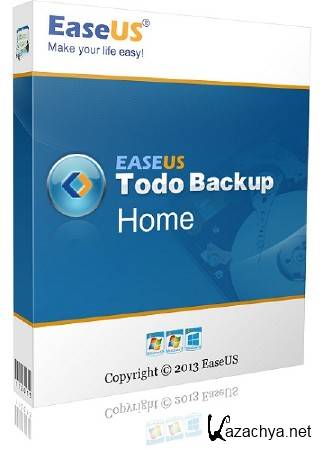
EaseUS Tobo Backup Home Программа, которая позволяет создавать резервные копии любых разделов жесткого диска, что позволит избежать незапланированной потери данных и даст возможность быстро восстановить систему в случае программного или аппаратного сбоя.
Программа, которая с помощью удобного пошагового мастера позволит пользователю создать резервную копию системного раздела, почтового архива и т.п. для быстрого восстановления системы и любых данных на других разделах в результате различных сбоев, вирусных атак, нестабильной работы программного обеспечения и т.д. С помощью программы также можно создать загрузочный восстановительный CD/DVD диск, благодаря которому систему можно восстановить буквально в несколько кликов. Записанный на диск образ системы можно развернуть и установить на другой диск. В программе EASEUS Todo Backup также реализованы функции клонирования и резервного копирование жестких дисков целиком.
EaseUS Todo Backup Home is a reliable and easy-to-use backup software for home users to back up photos, music, videos, documents, emails, data in libraries, your whole system, etc. It is an award-winning solution for a good reason: with detailed instruction wizards, your system, files, folders, videos, music will be in a safe condition within minutes without the help of an IT specialist.
Features
- Easy backup system - back up entire system state, including the operation system and installed applications on-the-fly without interrupting Windows work.
- Easy backup all files - network shared files, specified files & folders and kinds of file types can be full or selectively backed up.
- Reliable Exchange server database backup - easily restore Exchange database to the original location and save disk space with overwriting the original files for MS Exchange Server 2003, 2007 database. New!
- Reliable SQL server database backup - full back up SQL database and log without interrupting MS SQL Server running. New!
- Comprehensive disk and file differential backup - only capture the changes since the last full disk/partition or file backup to save disk space. New!
- Advanced disk and file incremental backup - only backup the changes of your files since last disk/partition or file backup and save the storage space.
- Multiple backup storage and double protect server - back up the system or files to a local hard drive, external hard drive, USB drive, CD/DVD or remote FTP server for double protection if disaster occurs.
- Disk and partition clone - clone or transfer all the data on a hard disk, partition or dynamic volume to another. Clone disk is especially useful to upgrade your hard drive to a new one without reinstalling operating systems and applications.
- Fast crashed system restore - backup the current operating system to a safe place and fast recover to its previous healthy working state in case of system crash.
- Back up to FTP server for double protection - backup operating system and files to remote FTP server and double protect your data with immediate offsite backup.
- Universal restore - restore the system including files, applications and settings to new and dissimilar hardware in minutes for system migration or hardware replacement.
- Explore backup image file - explore, copy and restore files & folders directly from backup image in Windows Explorer.
- Delete old images - automatically delete/overwrite old images based on versions or days to save disk space according to your own settings.
- WinPE recovery support - fast and easy to recover system in case of system crash.
- Conveniently install program without system rebooting. New!
- Script (Pre and Post Command) function - define commands (scripts) to execute the commands after or before backup tasks.
- Better support Windows Server 2000/2003/2008 and Windows 2000/XP/Vista/7.
- Free technical support - provide free technical support for all products.
EaseUS Todo Backup Workstation is a handy and reliable application designed to help users recover their files quickly and backup their partitions. As long as you have corresponding image file created by EaseUS Todo Backup, all these problems will be easily solved, saving your hours of hard work to reinstall computer and getting system running again in no time.
Backup Benefits
- Efficient system backup & recovery.
- Backs up email in Outlook in a safe way.
- One click to backup files under Windows 7 Libraries.
- Back up files to tape and restore to specified location.
- Support differential backup, incremental backup, schedule backup.
- Support dynamic volume and GPT disk.
- Add Network-attached Storage (NAS) as destination.
- One click backup to external storage device.
- Backup network data.
- Backup data including contacts, messages, call logs, documents, music, photos, videos in Android device.
Recovery Benefits
- Directly recover individual files from disk/partition backup image.
- WinPE based bootable disk provides fast system recovery.
- System snapshot offers a fast system state backup and recovery solution.
- Fast, easy and safely migrate system to a SSD.
- One-click to restore system to dissimilar hardware.
- Recover data including contacts, messages, call logs, documents, music, photos, videos in Android device.
Special Benefits
- Support P2V copy and P2V recovery.
- Copy to cloud for double protection of data.
- Remotely controlled by Central Management Console.
- Clone disk for hard drive upgrade (GPT disk included).
- Support P2V image files convert.
- Explore backup image file in Windows Explorer.
- Automatically delete old images to save disk space.
New Features :
• Support Windows 8.1
• Smaller installation file enables fast download and install
• Improvement on automatic backup with better performance
• Satisfy smoother backup requirements of big data disk and partition
• Greatly increase the stability of network files backup
• Fixed some bugs to improve product quality
Информация:
Версия программы: 7.0.0.1
Год выпуска: 2014
Оф. сайт: www.todo-backup.com
Язык интерфейса: Eng
Лекарство: Присутствует
Платформа: Windows XP/Vista/7/8/8.1
Размер: 98,4 Mb
Скачать EASEUS Todo Backup Home 7.0.0.1
Для просмотра скрытого текста необходимо зарегистрироваться или войти на сайт.
Для просмотра скрытого текста необходимо зарегистрироваться или войти на сайт.
Для просмотра скрытого текста необходимо зарегистрироваться или войти на сайт.

 EASEUS Todo Backup Home 7.0.0.1
EASEUS Todo Backup Home 7.0.0.1