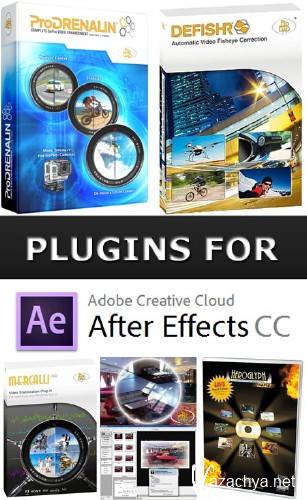
ProDad Suite обновления и плагины для Adobe After Effects CC, Heroglyph 4.0.212.2, Mercalli 2.0.109.1 (AE CC Plugin), Mercalli 3.0.215.1 (Автономный), Vistascene 2.0.211, ProDrenalin 1.0.24.1
proDAD DEFISHR is the world's first fully automatic fisheye distortion correction solution for video. User's of GoPro, Contour, CamOne, and digital cameras fitted with super-wide angle lens' often complain about the warped images, especially out a the horizon of the video. DEFISHR fixes this with ease, the result is very high quality de-warped video.
Simply drag a video into the DEFISHR media bin, see an instant side-by side comparison of the original and de-fished video.
Need to fine tune the video to correct other camera lens distortion? DEFISHR's included manual adjustment tools allow manipulation of image zoom, x-axis, y-axis, and lens tilt.
DEFISHR includes an exclusive camera Calibration tool, which can be used to create a de-fishing camera profile for a camera not in the presets. Simply shoot about a few seconds of video of the Calibration grid with the desired camera and then import this video into the Calibration tool and it's analyzed to create a new camera profile.
Why Choose DEFISHR?
- Automatic fisheye removal
- Works with any lens/camera combination
- Flatten warped video/images
- Fix video or still images
- Create custom camera profiles
- Fix off-center video
- Flip upside-down video
- Manual adjustment options
- Stand-alone Windows app
Heroglyph 4.0.212.2
Dive into the wealth of new, creative possibilities of Heroglyph V4 Create professional video titles, lower-thirds, credits, travel routes and handwriting animation with only one amazing tool. Add the perfect finishing touch to all of your projects. Endless combinations of effects, animations, and unique fonts, which create professional grade results and are easier than ever to use.
Heroglyph V4 Pro with its new user interface greatly simplifies workflow compared with other video titling solutions…and all project changes are done on the fly in real-time with live full resolution preview – a Heroglyph V4 exclusive!
Title & Trailer Wizard
Professionals and video-enthusiasts alike will love Heroglyph V4’s vast collection of over 500 fully customizable templates and elements for common title projects, such as weddings, documentaries, sports events and much more. Simply drop your own texts and images into the correct position and chose one of the pre-set animations, customize with a dizzying array of effects and your new title or trailer is done!
Travel Route Wizard
Anyone who has used key-frame based animation tools will appreciate Heroglyph V4’s simplicity. Simply select a map image, and click & draw your route, even with multiple destinations; with complete customization of timing, animations, and tons of cool effects. Make it appear as if the route is drawn magically, just add the animated symbols.
Slideshow Wizard
Create slideshows in Heroglyph V4 from still images, photos, and videos, full customization of style, effects, and animations if desired with automatic sub-titles and alldesign power of Heroglyph.
Auto-animated Handscript Wizard
Fully automated handwriting animation – with unique proDAD fonts. To create the magically appearing writing, complicated drawings or key frames are no longer necessary. Simply type in text, choose font, done! Exclusively for Windows.
Video Wall Wizard
Heroglyph V4 creates Video Walls with ease using customizable templates and from any combination of photos or video clips with endless possibilities of creative effects, if desired; add subtitles – and as usual it’s fully automated!
Mercalli 2.0.109.1 (AE CC Plugin)
Mercalli SAL V3 Windows ® is video stabilization in a new dimension : the software stabilizes shaky video and saves seemingly useless but unique records for use in video editing . Unwanted movements are removed without the dynamics or the nature of the video to destroy . Even scenes are already usable once perfected .
Even CMOS sensor error
such as rolling shutter are automatically muted. Thus recorded video from DSLR cameras , pocket cams or cell phones are significantly upgraded .
Familiar examples of such adverse effects are distortions and wabbeln in the video.
These are not very noticeable in the unstabilized video , but each stabilized recording is thereby made again dashed. Therefore Mercalli also compensates these phenomena in terms of a perfect result .
Even jerky camera pans or zooms stuttering are smoothed with Mercalli suddenly shining shots.
Mercalli now offers even more good reasons to use ...
- New! Batch Processing - to stabilize instead of a video after another, users can now load an unlimited number of videos for automatic batch processing in V3 Mercalli SAL .
- New! Automatic profile selection - V3 Mercalli SAL analyzed a video clip and automatically selects the most appropriate stabilization profile. So the whole process is streamlined.
- New! Support for 4K and 27K video clips and many NLEs have not yet support this !
- New! Export to industry-standard formats , including MP4 .
- 3D stabilization of all camera axes
- Fully automatic rolling- shutter compensation unwanted skew / jello / wobble effects
- Maximum comfort for flexible working through Standalone version included
- Less zoom in demand than previous Stabilizer
- Scene dynamics of the original remains untouched
- Scene changes are detected , thus stabilizing scene across possible
- Eliminates stammering / stuttering in the video and even in zoom / pan movements
- Smoother results for all video footage of a handheld camera to Steadycam
- Maximum Multicore support for superfast rendering
- Intuitive and interactive operation
- 1:1 real-time preview for max. Comfort and manual intervention
- No keyframes or complicated tracking Points needed
- Available without incorporation: video upload , stabilize - done!
- Import mov , mpg, mpeg , mp4, m2t mts , m2ts , m2v , avi, mxf , vob , vcd , 3gp , jpg , tif
- Export : Mercalli SAL V3 can now export MP4, also in the new formats 4K and 2.7 K ( UHD )
- Win 32/64-bit support
ProDrenalin 1.0.24.1
Make Your Action-Videos Even Better ? Remove Fisheye, Stabilize, De-Noise? and More!,With ProDRENALIN, your raw action/sports videos can be quickly and easily refined into more stunning, professional looking productions using simple yet effective tools.
If you shoot on a GoPro or other action cam, you need ProDRENALIN!
GoPro cameras are fantastic for capturing life?s most amazing adventures though sometimes with some adjustments they can be even better. ProDRENALIN is a ridiculously simple & affordable tool for automatically removing fisheye & perspective distortion, stabilizing, correcting rolling-shutter, and even de-noising the video.
Want more? How about easy color correction, brightness/contrast adjustment, and rotating the video too! The optimized video is then rendered in industry standard formats ready to be shared online or brought into a video editing or movie-making program.
System requirements:
Dual-core processor (proDAD recommends Intel Corei7 with 8GB RAM), 4GB RAM, 25MB hard disk space for installation, Windows 8, Windows 7, Windows Vista.
The following input formats are available:
mov, mpg, mpeg, mp4, mts, m2t, m2ts, m2v, avi, mxf, vob, vcd, 3gp, jpg, tif
Год: 2013
Язык: английский
Таблетка: присутствует
Размер: 910.99 Mb

Скачать ProDad Suite Pack and Plugins for Adobe After Effects CC
Для просмотра скрытого текста необходимо зарегистрироваться или войти на сайт.
Для просмотра скрытого текста необходимо зарегистрироваться или войти на сайт.
Для просмотра скрытого текста необходимо зарегистрироваться или войти на сайт.
Скачать частями c hulkfile.eu:
Для просмотра скрытого текста необходимо зарегистрироваться или войти на сайт.
Для просмотра скрытого текста необходимо зарегистрироваться или войти на сайт.
Для просмотра скрытого текста необходимо зарегистрироваться или войти на сайт.

 ProDad Suite Pack and Plugins for Adobe After Effects CC
ProDad Suite Pack and Plugins for Adobe After Effects CC