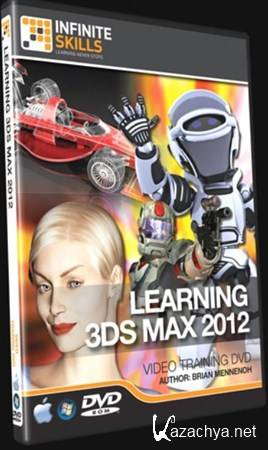
Learn how to take your skills to the next level. This Learning 3DS Max® 2012 Tutorial Video is the ultimate in comprehensive learning for the discerning professional.
The training uses broadcast quality audio and video to deliver concise and informative training right to your desktop. The training comes complete with practical working files and presented via an intuitive, easy-to-use interface, allowing you to learn at your own pace.
These Learning 3DS Max 2012 Tutorials make learning simple, quick and enjoyable. All Training Videos are authored by professional instructors who have a passion for teaching.
Содержание
01. Introduction And Project Overview
0101 Welcome - About This Course
0102 Using The Project Files
02. Introduction To The Interface
0201 Getting Familiar With Where Things Are
0202 The Command Panel
0203 Working Within The Viewports
0204 Right-Click Menus
0205 Navigating With The Mouse
0206 Creating Primitives And Parametric Objects
0207 Transforming Objects Using The Transform Tools
0208 Considering Keyboard Shortcuts
0209 Customizing The Interface
0210 Customizing The Quad Menus
0211 Using Modifiers And The "Stack"
03. Modeling The Robot
0301 Setting Up Units And Working At A Real World Scale
0302 Setting Up Modeling Planes For The Robot
0303 Using Appropriate Primitives
0304 Upper Arm And Shoulder
0305 Lower Arm And Claw
0306 Spline Modeling The Head
0307 Lathing A Jet Pack
0308 Lofting A Jet Pack
0309 Using Primitives For The Legs
0310 Box Modeling The Foot
0311 Box Modeling The Helmet Crest
0312 Poly Modeling The Eye Area
0313 Fine Tuning
04. Modeling The Fairy
0401 Setting Up Modeling Planes For The Fairy
0402 Box Modeling The Torso
0403 Modeling The Leg
0404 Modeling The Foot
0405 Adding The Arm
0406 Starting The Hand
0407 Adding Fingers
0408 Making Adjustments
0409 Adding A Thumb
0410 Starting The Face
0411 The Cheek And Nose
0412 The Nostril
0413 Correcting The Flow
0414 The Forehead Cheek And Chin
0415 Closing The Skull
0416 Neck And Jaw Line
0417 Lips
0418 Starting The Ear
0419 The Ear Interior
0420 Finishing The Ear
0421 Attaching The Ear To The Head
0422 A Simple Eye
0423 Adding The Breast And Adjusting The Butt
0424 Mirroring And Attaching Everything Together
0425 Using Splines For The Wings
0426 Bringing It All Together
05. Hair And Fur And Cloth
0501 Growing Hair And Fur On The Model
0502 Growing Hair And Fur On A Scalp Object
0503 Using Splines For Hair And Fur
0504 A Simple Shirt
0505 A Simple Skirt
06. Materials
0601 Understanding UVWs
0602 Unwrap UVW And Maxs' Viewport Canvas
0603 Material Libraries That Ship With Max
0604 Customizing Materials
0605 Adding Realism To Materials
0606 Using Material IDs To Add A Glow Effect
0607 Adding Details
0608 Using Photoshop To Paint Diffuse Maps
0609 Finishing The Robot's Materials
0610 Unwrapping The Fairy - Placing Seams
0611 Pelt Mapping
0612 Organizing UVs
0613 Fine Tuning The UVs With Peel
0614 Unwrapping The Shirt And Skirt
0615 Using Photoshop To Make Materials For The Shirt And Skirt
0616 Finishing The Fairy's Materials
07. Rigging, Hierarchies, IK And FK
0701 Pivot Points And Hierarchical Linking
0702 Fixing The Robot's Shoulders
0703 Adjusting The Knees And Adding Leg Bones
0704 Pelvis And Spine Bones
0705 Arm And Finger Bones
0706 Finishing The Finger Bones And Mirroring
0707 Using IK Solvers
0708 Setting Up A Basic Control Rig
0709 Basic Parameter Wiring For The Fingers
0710 More Parameter Wiring
0711 Fixing The Pivot Point Of The Fairy
0712 Starting The Skinning Process For The Fairy
0713 More Skinning
0714 Finishing The Skinning
0715 Using Mirror Mode In The Skin Modifier
0716 The Skin Morph Modifier
0717 A Basic Eye Rig And The Lookat Constraint
08. Compositing And Lighting
0801 Understanding The Scene
0802 Placing The Photograph In The Viewport
0803 Matte Shadow Materials And The Environment Background
0804 Refining The Shadow Catching Objects
0805 Adding Reflections To Matte Shadow Materials
0806 Building The Crayon
0807 Creating The Crayon Label In Photoshop
0808 Applying The Crayon Labels In 3ds Max
0809 Merging The Robot And Fairy
0810 Creating Matte Shadow Materials With Mental Ray
09. Animating The Battle
0901 Storyboards Save Time
0902 Places Everyone
0903 Blocking Scene 1 And 2
0904 Blocking The Fairy In Scene 3
0905 Continue Blocking The Fairy In Scene 3
0906 Blocking The Robot In Scene 3
0907 Continue Blocking The Robot In Scene 3
0908 Blocking Scene 4
0909 Discussion Of The 'Principles Of Animation'
0910 The Fairy Picking Up A Crayon
0911 The Robot Picking Up A Crayon
0912 Refining The Robot's Movements
0913 Continue Refining The Robot
0914 Refining The Fairy's Movements
0915 Continue Refining The Fairy
0916 More Refining
0917 Animating The Fairy's Wings
0918 Adding Motion Blur In Mental Ray
0919 Hair Dynamics
0920 Cloth Simulation
10. Particle Systems
1001 Introduction To Particles
1002 Using Gravity And Deflectors
1003 Particle Materials And Motion Blur
1004 Matte Crayons And The Push Modifier
1005 Using PArray For Fairy Sparkles
1006 Using PCloud For Fairy Sparkles
1007 Effective Use Of Preview Rendering
11. Rendering
1101 Render Settings
12. Conclusion
1201 Thanks For Watching
13. About The Author
1301 A Brief History
Год выпуска: 2011
Продолжительность: 15ч 25 мин
Язык: Английский
Размер: 6.55 GB
Скачать: Infinite Skills Learning 3DS Max 2012
PART1
Для просмотра скрытого текста необходимо зарегистрироваться или войти на сайт.
Для просмотра скрытого текста необходимо зарегистрироваться или войти на сайт.
Для просмотра скрытого текста необходимо зарегистрироваться или войти на сайт.
PART2
Для просмотра скрытого текста необходимо зарегистрироваться или войти на сайт.
Для просмотра скрытого текста необходимо зарегистрироваться или войти на сайт.
Для просмотра скрытого текста необходимо зарегистрироваться или войти на сайт.
PART3
Для просмотра скрытого текста необходимо зарегистрироваться или войти на сайт.
Для просмотра скрытого текста необходимо зарегистрироваться или войти на сайт.
Для просмотра скрытого текста необходимо зарегистрироваться или войти на сайт.
PART4
Для просмотра скрытого текста необходимо зарегистрироваться или войти на сайт.
Для просмотра скрытого текста необходимо зарегистрироваться или войти на сайт.
Для просмотра скрытого текста необходимо зарегистрироваться или войти на сайт.

 Infinite Skills Learning 3DS Max 2012
Infinite Skills Learning 3DS Max 2012