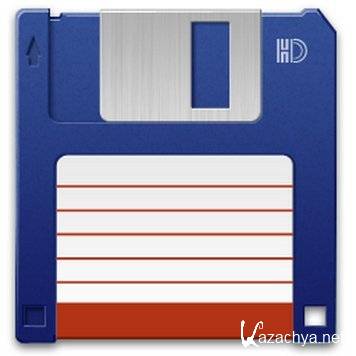
Total Commander - самый мощный и стабильный файловый менеджер для Windows с удобным пользовательским интерфейсом. Программа продолжает добрую традицию двух-панельных файловых менеджеров, но отличается повышенным удобством и функциональностью, поддерживает плагины, имеет множество встроенных полезных инструментов. В программе предусмотрены функциональные просмотрщики для мультимедиа и графических файлов, распаковщики архивов, клиент, позволяющий скачивать или закачивать файлы в несколько потоков. Предусмотрено также множество других функций, необходимых для эффективной работы с файлами. Начиная с версии 7.50, программа имеет встроенную поддержку русского языка.
Ключевые возможности:
» Использование горячих клавиш как в оригинале DOS
» Поддержка перетаскивания объектов с помощью функции Drag-and-Drop
» Расширенное копирование, перемещение, переименовывание и удаление целых директорий
» Обработка и просмотр архивов как субдиректории папок
» Командная строка для простого запуска программ с указанными параметрами
» Расширенная функция поиска с полно-текстовым поиском в любых файлах между различными дисками
» Встроенный просмотрщик файлов (клавиша F3) для просмотра файлов любых размеров в HEX, двоичном или текстовом формате
» Внутренняя функция распаковки ZIP-файлов без вмешательства внешних утилит
» Настраиваемое главное меню программы
» Внутренние распаковщики архивов ZIP, ARJ, LZH, GZ, TAR, RAR и ACE форматов
» Внутренний упаковщик ZIP-архивов
» Работа с сетевыми дисками и FTP-серверами
» И множество других возможностей
09.12.11 Release Total Commander 8.0 public beta 12 (32/64)
09.12.11 Added: wincmd.ini [Configuration] NethoodStyle=0..2 set style of Network Neighborhood: 0=Windows-Standard, 1=additional XP-style subfolder, 2=only XP-style (32/64)
09.12.11 Fixed: Still some mouse cursor flickering when comparing two archives by content in synchronize dirs (32/64)
09.12.11 Fixed: Show warning about non-empty folders also when deleting to recycle bin with VistaDelete=1 (this shows all warnings BEFORE actually deleting anything) (32/64)
08.12.11 Added: Installer can now be set to install TC invisibly (e.g. from some init script): install.inf [auto], auto=1 and hidden=1 (32/64)
07.12.11 Added: wincmd.ini [Configuration] MediaRemote=1 use windows media remote to control TC (default: 0): Cursor+OK as usual, | Tab, |< Ctrl+Tab, Play/Pause Command menu, Stop ESC in dialogs, select file in lists (32/64)
07.12.11 Fixed: Disabled UC2 packer because it's not available in 32-bit or 64-bit, so it cannot be run on 64-bit Windows (32bit on Win64/64)
07.12.11 Fixed: Problems showing inplace rename when separate tree visible (32bit: Only when moving window outside the screen and back) (32/64)
07.12.11 Added: When auto-installing a plugin with translated description, support also other codepages than the current user codepage (32/64)
07.12.11 Added: wincmd.ini [Configuration] CompareDeleteBak=1: Delete .bak files when closing "Compare by content". Note that only the last created .bak file for each side is deleted (32/64)
07.12.11 Fixed: F5 copy dialog: Show again also files in auto-complete list if only one file is selected for copying (32/64)
07.12.11 Fixed: Unloading tcunzl64.dll before stopping icon extraction seem to have caused crashes on some user's computers (64)
07.12.11 Fixed: Quick search with Alt+Letters: Menu items directly on the menu bar would still be executed if the hotkey matched (64)
07.12.11 Fixed: Main window: Ignore the font script (e.g. Cyrillic) chosen by the user on NT-based systems, use DEFAULT_CHARSET because it's Unicode anyway (32/64)
06.12.11 Fixed: Multi-rename tool: Option did not reset the checkboxes "1x" (only once) and "[E]" (also in extension) (32/64)
06.12.11 Fixed: FTP upload: TC could try to resume upload although the user chose "overwrite", if the connection was lost before the upload started (32/64)
06.12.11 Fixed: Inplace rename confirmation button disappeared when the cursor was at the right edge and the user pressed cursor right (32/64)
06.12.11 Fixed: cm_EditPath, Encode file ,Synchronize dirs: Do not start operation on ENTER in auto-complete dropdown list (64)
06.12.11 Added: wcx_ftp.ini [General] PreferIPv6=2 tries the server addresses in the order the name server sends them (IPv4 and IPv6 mixed) (32/64)
06.12.11 Fixed: Quick search: Cursor was no longer placed at the end when re-opening an active quick filter (32)
04.12.11 Fixed: F5 copy dialog: ENTER on "F2 Background" button had same effect as ENTER on OK button (64)
04.12.11 Added: Switched to new Lazarus build with fpc 2.5.1 - may cause various incompatibility problems, please test thoroughly! (64)
Год выхода: 2011
Версия: 8.0 Beta 12 x86/x64
Платформа: Windows 2000/XP/Vista/7
Язык Интерфейса: ML / Русский
Таблетка: key
Размер файла: 7.44 MB
Скачать Total Commander 8.0 Beta 12 x86/x64
Для просмотра скрытого текста необходимо зарегистрироваться или войти на сайт.
Для просмотра скрытого текста необходимо зарегистрироваться или войти на сайт.
Для просмотра скрытого текста необходимо зарегистрироваться или войти на сайт.

 Total Commander 8.0 Beta 12 x86/x64
Total Commander 8.0 Beta 12 x86/x64