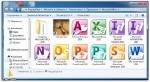Вашему вниманию представлена сборка, состоящая из 2-х отдельных релизов - это Microsoft Office 2010 Professional Plus SP1 VL 14.0.6023.1000| RePack by SPecialiST и отдельно Service Pack 1 для Microsoft Office 2010. Скачать программы Вы можете отдельно.
Год выпуска: 2011
Название Программы: Microsoft Office 2010 VL Professional Plus
Версия программы: 14.0.6023.1000 [SP1]
Разрядность программы: х86 (можно ставить на х64 системы, кроме Windows XP x64)
Автор сборки: SPecialiST
Язык интерфейса: Русский
Лечение: kms активатор вшит
Системные требования:
Операционная система:
Microsoft Windows XP с пакетом обновления 2 (SP2) или более поздняя версия
Microsoft Windows Server 2003
Microsoft Windows Vista
Microsoft Windows 7
Microsoft Windows Server 2008
Компьютер и процессор:
ПК с процессором 500 МГц или более, 256 или более МБ ОЗУ; дисковод для DVD-дисков; ПК с процессором 1 ГГц и 512 МБ ОЗУ (или более мощный компьютер) необходим для работы с Microsoft Office Outlook 2010 с диспетчером контактов
Жесткий диск: Для установки необходимо 2ГБ; часть этого объема будет освобождена после установки, когда исходный установочный файл будет удален
Разрешение экрана:
Минимум 800x600 точек; рекомендовано 1024x768 или более
Размер: 907 Мб
Название программы: Microsoft Office 2010 Service Pack 1
Версия программы: 14.0.6023.1000
Последняя версия программы: 14.0.6023.1000
Язык интерфейса: Rus
Лечение: не требуется
Системные требования:
Установленный Microsoft Office 2010
Размер: 1,43 Гб
Microsoft Office 2010 — один из лучших наборов офисных приложений для компьютеров, телефонов и браузеров, включающий функции, на которые можно положиться уже сегодня, и возможности, которые могут потребоваться в будущем. Данный набор приложений позволяет уверенно принять вызов сегодняшней экономической ситуации, не упуская из виду факторы, необходимые для достижения успеха в сфере информационных технологий.
Для обычных сотрудников это возможность выполнять ежедневную работу быстрее, проще и эффективнее независимо от того, находятся ли они в пути или в офисе, работают в одиночку или в группе. Для ИТ-специалистов это доступ к набору интеллектуальных средств, которые без особых сложностей интегрируются в среду с повышенной безопасностью и работают на имеющемся оборудовании, обеспечивая рост бизнеса, а не бюджета.
Состав пакета Microsoft Office Professional Plus 2010:
Microsoft Excel 2010
Microsoft Outlook 2010
Microsoft PowerPoint 2010
Microsoft Word 2010
Microsoft Access 2010
Microsoft InfoPath 2010
Microsoft Publisher 2010
Microsoft OneNote2010
Microsoft SharePoint Workspace 2010
Приложения Microsoft Office для Web
Особенности RePack версии:
- Сборка выполнена на основе Microsoft Office 2010 Professional Plus VL x86
- Были интегрированы все официально доступные обновления по состоянию на 27.06.2011 (включает SP1)
- В установку включена программа Office Tab, которая добавляет вкладки открытых документов для быстрого переключения между ними
- В установку включена программа Classic Menu 2010, которая вносит привычное меню 2003 версии офиса в каждый из компонентов устанавливаемой программы. Дополнительно настроить включение в тот или иной компонент офиса можно с помощью ярлыка Classic Menu 2010 Manager на Рабочем столе или в соотв. меню Пуск - Все программы
- В дистрибутив встроен механизм автоматической активации - kms активатор 1.072
Активатор встроен в административную установку, запускается автоматически после основной установки. если по каким либо причинам с первого раза не отработал, вы можете повторить процедуру активации в ручном режиме, запустив активатор из папки Пуск - Все программы - Microsoft Office - activator.exe
- На выбор полностью автоматическая видимая (опционально скрытая), а также ручная установка с возможностью выбора компонентов.
- После запуска установщик распаковывает во временную папку файлы установки ( дополнительно потребуется около 1162 мегабайт свободного места на диске и начинается установка в соответствии с выбранным типом установки)
- Кому не нравятся временные файлы: в сборку добавлены соответствующие утилиты и автоматизирующие их работу скрипты по распаковке EXE дистрибутива и его преобразованию в популярный ISO или ISZ образ, а также подробное описание как с ними работать - файл README.TXT
Множество возможностей типов установки можно подсмотреть запустив установщик с ключем /h
Основные ключи:
-ai = прямой запуск ручной установки
-aiv = видимая установка полной версии
-ais = скрытая установка полной версии
Дополнительные ключи:
-aic = скрытая установка Classic Menu
-ait = скрытая установка Office Tab
-gm2 = скрыть диалог распаковки файлов
Примеры использования
-aivc = видимая установка + Classic Menu
-aisct -gm2 = скрытая установка + Classic Menu + Office Tab
Сборник обновлений и исправлений от компании Microsoft для 32-х и 64-битных версий Microsoft Office 2010.
Overview of Office 2010 SP1 improvements:
Specifically, these are the key areas of improvement in SP1.
Access 2010 SP1
Access 2010 SP1 adds a new feature to integrate community content in the Application Parts gallery.
Fixes an issue that occurs when you try to export an Access file to an Excel workbook.
Improves the performance when publishing client forms from Access that contains embedded images
Excel 2010 SP1
Improves the overall stability, performance and backward compatibility with earlier versions by addressing bugs that affect lots of users. For specific bugs fixes, download the "Microsoft Office 2010 Service Pack 1 Changes" workbook discussed later in this article.
Function names now maintain backward compatibility with earlier versions of Excel for the Czech, Dutch, Danish, Italian, Norwegian, Portuguese, Brazilian Portuguese, Spanish, Swedish, and Turkish languages.
Note This issue is described in the following Microsoft Knowledge Base (KB) article:
2551525 Function names changed in non-English versions of Excel 2010 SP1
OneNote 2010 SP1
Added a new Open from web option that is located under the File Open menu. This enables you to open OneNote notebooks from Windows Live SkyDrive.
The Web option and the Network option are now added under the File Share menu. This makes it easier to share a notebook.
You can use the Quik Filling feature to save your local Unfiled Notes section to another section, or to Windows Live SkyDrive. To do this, click File,
Options, Save and Backup, and then click Modify.
Improves how OneNote synchronizes with SharePoint or Windows Live SkyDrive.
OneNote 2010 SP1 now uses Windows Live Essentials to log on to Windows Live SkyDrive.
Fixes an issue that occurred when you applied a bullet or a numbered list to an empty line, or lines.
Fixes an issue where notebooks are visible in the navigation bar when you open or create lots of notebooks, and then minimize them.
Fixes an issue in which the incorrect style is used for the next line after a pasted link.
Fixes an issue in which the marked as read pages in OneNote 2010 changes to mark as unread.
Improves performance when a shared notebook is used by lots of users who use section groups.
OneNote 2010 SP1 now highlights items within the search results.
Fixes an issue that an ink may not move correctly when you share a notebook.
OneNote 2010 SP1 corrects the highlighting feature when you perform a search for certain text that is located inside a multipage XPS file.
Fixes an issue where the ink may not move as expected when you use the Insert Space command. Additionally, various other ink moving issues are addressed.
OneNote 2010 SP1 fixes the highlighting feature when you review a page that uses the highlighter tool.
A detailed error message is now when you use OneNote on a computer while other users are using Windows Live SkyDrive OneNote on the same computer.
Improves performance when you use SharePoint 2010 to share a notebook on a slow network.
Fixes an issue in which you receive a "Exception 0x80042001(InvalidXML)" error message when you use the OneNote object model to export, and then import a page that contains Swedish content.
When you open OneNote 2010 for the first time, OneNote prompts you to set up your first notebook on Windows Live SkyDrive or on a local
location. OneNote 2010 SP1 adds a new DisableSkydriveSetupOnFirstBoot registry value to turn this feature off, and create the notebook locally.
Improved performance when you create a new page by using a template.
Fixes an issue in which the printout is displayed as a red X when you copy or move a page that contains a printout in OneNote 2010 format to OneNote 2007 format.
Fixes an author issue on a page when you use the OneNote object model to export and then import the page.
OneNote 2010 SP1 now correctly scrolls when the mouse pointer is near the edges of the screen.
OneNote 2010 SP1 can now open or synchronize notebooks created on Windows Live SkyDrive that contains any of the following characters:
, ",", &, #, ~, +
Fixes certain issues that Windows 7 users or Windows Vista users experience when they connect to Windows Live SkyDrive, or use Windows Live SkyDrive.
Fixes an issue in which you may lose customized note flags when an Add-in prevents OneNote 2010 from closing.
Fixes an issue an issue with the object model UpdateHierarchy method.
Outlook 2010 SP1
Outlook 2010 SP1 includes Office 365 support.
Outlook 2010 SP1 can be set to always use the default sending account.
Fixes an issue in which the snooze time does not between appointments.
PowerPoint 2010 SP1
The default behavior for the Use Presenter View option is changed to display the slide show on the secondary monitor, and display the notes on the primary monitor.
Fixes an issue in which an incorrect animation state occurs after you browse through all the slides.
Fixes an issue in which the mouse pointer disappears when you select the Second Monitor option from the Show On list.
PowerPoint Viewer is now included with the Package for CD option.
Fixes an issue in which you receive the following error message when you edit or enable an Excel object that contains Visual Basic for Applications (VBA) code.
Error accessing file. Network connection may have been lost.
Microsoft PowerPoint can't start the application required to open this object. An error occurred and this feature is no longer functioning properly. Would you like to repair this feature now?
Fixes an issue in which an incorrect Runs.Count value is returned when a PowerPoint 2003 format presentation runs a PowerPoint 2010 object model command.
Fixes an issue in which audio or video media that was created on a Mac-based computer does not play back on a Windows-based computer.
Fixes an issue in which the images in an Enhanced Windows Medafile (EMF) file displays incorrectly when you save a slide as an Enhanced
Windows Medafile (EMF) file, and then use a high resolution to print it.
Fixes an issue in which a pen cannot persist through the Slide Show mode when you use the pen as a pointer.
Fixes an issue that a default language change is not propagated to new slides or to new presentations.
Fixes an issue in which a linked image is not saved when you insert the linked image in a presentation, and then save the presentation an Open
Document Format (ODF) file.
Word 2010 SP1
Word 2010 SP1 includes a dialog box that warns users that the custom XML will be lost when files that use custom XML markups are saved in XML-based file formats.
Now, certain fields are available when you use the APA 6th and MLA 7th edition styles in the Bibliography feature.
Fixes an issue in which users receive the following error message when opening a Word 2010 document.
The file cannot be opened because there are problems with the contents.
The name in the end tag of the element must match the element type in the start tag.
Fixes an issue in which users receive the following error message when opening a Word 2010 document:
Microsoft Office Word has encountered a problem and needs to close.
Note This issue is described in the following Microsoft Knowledge Base (KB) article:
Fixes a font display problem when you open landscape documents that use a font that is installed on the system with PostScript outlines.
Fixes several editing conflict issues that occur when you use the Word Coauthoring feature.
Word 2010 SP1 now displays the map correctly when you use the Display Map function.
Paragraph indents are no longer lost when you edit other paragraph properties.
Word 2010 SP1 now saves a linked image correctly when you insert the linked image in a presentation, and then save the presentation as an
Open Document Format (ODF) file.
When you copy some Excel data that includes cells and a chart, and then paste them as a linked Excel Worksheet Object (OLE) object in a Word
document, the size of the chart may not be correct. Or, the chart may be corrupt. This issue occurs because Word uses the printer information to
display the chart. Word 2010 SP1 adds an OleIgnorePrintPict registry value to 1 to ignore the printer information.
Fixes an issue in which a chart resizes fully when you use yellow resizing handles to change a shape inside the chart.
Fixes a rendering problem that occurs when you insert a graphic into a Word document, and then save the document as a HTML file.
Fixes an issue in which the whole Word group is flipped when you try to flip a child share inside a Word group by using the Word object model.
Fixes an issue in which the whole Word group is scaled when the ScaleHeight and ScaleWidth command use the Word object model to scale the
height or scale the width of a child shape inside a Word group.
Контрольные суммы:
officesuite2010sp1-kb2460049-x86-fullfile-ru-ru.exe
CRC32: B7FB313A
MD5: 1E8E86933F5D22103E4B985B949B01C6
SHA-1: 661FD09CB7FBF9DF91CAFB7054595A39D72F359B
officesuite2010sp1-kb2460049-x64-fullfile-ru-ru.exe
CRC32: 3F1AD595
MD5: 658F8A889BB997C45780EFAF53BFDD84
SHA-1: 5910598B6B0DB0360D25A3E0602725D676EFE3A7
project2010sp1-kb2460052-x86-fullfile-ru-ru.exe
CRC32: 6A7FD5AA
MD5: EB6A423B411B8980A3145C02B8B272F8
SHA-1: 57E994C52D2C272733111B11C4A6405EE09C1017
project2010sp1-kb2460052-x64-fullfile-ru-ru.exe
CRC32: 653B22C3
MD5: F223191718CDEB71A6AAB43B00966E3C
SHA-1: 2DD114CD3F332FF129D802DA62A524CAE4998380
visio2010sp1-kb2460061-x86-fullfile-ru-ru.exe
CRC32: 7E7DFD6C
MD5: 8E7577373A6FF846C7D4EA61529EAE3E
SHA-1: 92AE5451E8C1FC0D870933867C8678421216496C
visio2010sp1-kb2460061-x64-fullfile-ru-ru.exe
CRC32: 1FFCB27F
MD5: 9DF48B795025C7142FD0CA4F0F33073B
SHA-1: 32F7FB92044E31EBD285861853179AFDD3B3DC11
filterpack2010sp1-kb2460041-x86-fullfile-ru-ru.exe
CRC32: 245E16C8
MD5: EA230BA87645363EBA7299C9F588B9F1
SHA-1: 12ECC7073E02923B1A979CD90C8978F0F664223D
filterpack2010sp1-kb2460041-x64-fullfile-ru-ru.exe
CRC32: FE8B4D21
MD5: 6816E5EB66E9636D96486DAF7EA9EF2F
SHA-1: B0C41BC64068BF751E77B15E61E36553D6D582D1
sharepointdesigner2010sp1-kb2460057-x86-fullfile-ru-ru.exe
CRC32: BE9ED64F
MD5: 2BDF03FEADD817C00089D0174AC2CA2F
SHA-1: 147CF0C1F071FC84AC5EC8F580F4353796BCE0EF
sharepointdesigner2010sp1-kb2460057-x64-fullfile-ru-ru.exe
CRC32: E10AD9D6
MD5: D4951EAD5564A10A017428D0D7BCB44A
SHA-1: 97161CA9026D999084CB8964E2F83714D97702FA
Скриншоты:
Название Программы: Microsoft Office 2010 VL Professional Plus
Версия программы: 14.0.6023.1000 [SP1]
Разрядность программы: х86 (можно ставить на х64 системы, кроме Windows XP x64)
Автор сборки: SPecialiST
Язык интерфейса: Русский
Лечение: kms активатор вшит
Системные требования:
Операционная система:
Microsoft Windows XP с пакетом обновления 2 (SP2) или более поздняя версия
Microsoft Windows Server 2003
Microsoft Windows Vista
Microsoft Windows 7
Microsoft Windows Server 2008
Компьютер и процессор:
ПК с процессором 500 МГц или более, 256 или более МБ ОЗУ; дисковод для DVD-дисков; ПК с процессором 1 ГГц и 512 МБ ОЗУ (или более мощный компьютер) необходим для работы с Microsoft Office Outlook 2010 с диспетчером контактов
Жесткий диск: Для установки необходимо 2ГБ; часть этого объема будет освобождена после установки, когда исходный установочный файл будет удален
Разрешение экрана:
Минимум 800x600 точек; рекомендовано 1024x768 или более
Размер: 907 Мб
Название программы: Microsoft Office 2010 Service Pack 1
Версия программы: 14.0.6023.1000
Последняя версия программы: 14.0.6023.1000
Язык интерфейса: Rus
Лечение: не требуется
Системные требования:
Установленный Microsoft Office 2010
Размер: 1,43 Гб
Microsoft Office 2010 — один из лучших наборов офисных приложений для компьютеров, телефонов и браузеров, включающий функции, на которые можно положиться уже сегодня, и возможности, которые могут потребоваться в будущем. Данный набор приложений позволяет уверенно принять вызов сегодняшней экономической ситуации, не упуская из виду факторы, необходимые для достижения успеха в сфере информационных технологий.
Для обычных сотрудников это возможность выполнять ежедневную работу быстрее, проще и эффективнее независимо от того, находятся ли они в пути или в офисе, работают в одиночку или в группе. Для ИТ-специалистов это доступ к набору интеллектуальных средств, которые без особых сложностей интегрируются в среду с повышенной безопасностью и работают на имеющемся оборудовании, обеспечивая рост бизнеса, а не бюджета.
Состав пакета Microsoft Office Professional Plus 2010:
Microsoft Excel 2010
Microsoft Outlook 2010
Microsoft PowerPoint 2010
Microsoft Word 2010
Microsoft Access 2010
Microsoft InfoPath 2010
Microsoft Publisher 2010
Microsoft OneNote2010
Microsoft SharePoint Workspace 2010
Приложения Microsoft Office для Web
Особенности RePack версии:
- Сборка выполнена на основе Microsoft Office 2010 Professional Plus VL x86
- Были интегрированы все официально доступные обновления по состоянию на 27.06.2011 (включает SP1)
- В установку включена программа Office Tab, которая добавляет вкладки открытых документов для быстрого переключения между ними
- В установку включена программа Classic Menu 2010, которая вносит привычное меню 2003 версии офиса в каждый из компонентов устанавливаемой программы. Дополнительно настроить включение в тот или иной компонент офиса можно с помощью ярлыка Classic Menu 2010 Manager на Рабочем столе или в соотв. меню Пуск - Все программы
- В дистрибутив встроен механизм автоматической активации - kms активатор 1.072
Активатор встроен в административную установку, запускается автоматически после основной установки. если по каким либо причинам с первого раза не отработал, вы можете повторить процедуру активации в ручном режиме, запустив активатор из папки Пуск - Все программы - Microsoft Office - activator.exe
- На выбор полностью автоматическая видимая (опционально скрытая), а также ручная установка с возможностью выбора компонентов.
- После запуска установщик распаковывает во временную папку файлы установки ( дополнительно потребуется около 1162 мегабайт свободного места на диске и начинается установка в соответствии с выбранным типом установки)
- Кому не нравятся временные файлы: в сборку добавлены соответствующие утилиты и автоматизирующие их работу скрипты по распаковке EXE дистрибутива и его преобразованию в популярный ISO или ISZ образ, а также подробное описание как с ними работать - файл README.TXT
Множество возможностей типов установки можно подсмотреть запустив установщик с ключем /h
Основные ключи:
-ai = прямой запуск ручной установки
-aiv = видимая установка полной версии
-ais = скрытая установка полной версии
Дополнительные ключи:
-aic = скрытая установка Classic Menu
-ait = скрытая установка Office Tab
-gm2 = скрыть диалог распаковки файлов
Примеры использования
-aivc = видимая установка + Classic Menu
-aisct -gm2 = скрытая установка + Classic Menu + Office Tab
Сборник обновлений и исправлений от компании Microsoft для 32-х и 64-битных версий Microsoft Office 2010.
Overview of Office 2010 SP1 improvements:
Specifically, these are the key areas of improvement in SP1.
Access 2010 SP1
Access 2010 SP1 adds a new feature to integrate community content in the Application Parts gallery.
Fixes an issue that occurs when you try to export an Access file to an Excel workbook.
Improves the performance when publishing client forms from Access that contains embedded images
Excel 2010 SP1
Improves the overall stability, performance and backward compatibility with earlier versions by addressing bugs that affect lots of users. For specific bugs fixes, download the "Microsoft Office 2010 Service Pack 1 Changes" workbook discussed later in this article.
Function names now maintain backward compatibility with earlier versions of Excel for the Czech, Dutch, Danish, Italian, Norwegian, Portuguese, Brazilian Portuguese, Spanish, Swedish, and Turkish languages.
Note This issue is described in the following Microsoft Knowledge Base (KB) article:
2551525 Function names changed in non-English versions of Excel 2010 SP1
OneNote 2010 SP1
Added a new Open from web option that is located under the File Open menu. This enables you to open OneNote notebooks from Windows Live SkyDrive.
The Web option and the Network option are now added under the File Share menu. This makes it easier to share a notebook.
You can use the Quik Filling feature to save your local Unfiled Notes section to another section, or to Windows Live SkyDrive. To do this, click File,
Options, Save and Backup, and then click Modify.
Improves how OneNote synchronizes with SharePoint or Windows Live SkyDrive.
OneNote 2010 SP1 now uses Windows Live Essentials to log on to Windows Live SkyDrive.
Fixes an issue that occurred when you applied a bullet or a numbered list to an empty line, or lines.
Fixes an issue where notebooks are visible in the navigation bar when you open or create lots of notebooks, and then minimize them.
Fixes an issue in which the incorrect style is used for the next line after a pasted link.
Fixes an issue in which the marked as read pages in OneNote 2010 changes to mark as unread.
Improves performance when a shared notebook is used by lots of users who use section groups.
OneNote 2010 SP1 now highlights items within the search results.
Fixes an issue that an ink may not move correctly when you share a notebook.
OneNote 2010 SP1 corrects the highlighting feature when you perform a search for certain text that is located inside a multipage XPS file.
Fixes an issue where the ink may not move as expected when you use the Insert Space command. Additionally, various other ink moving issues are addressed.
OneNote 2010 SP1 fixes the highlighting feature when you review a page that uses the highlighter tool.
A detailed error message is now when you use OneNote on a computer while other users are using Windows Live SkyDrive OneNote on the same computer.
Improves performance when you use SharePoint 2010 to share a notebook on a slow network.
Fixes an issue in which you receive a "Exception 0x80042001(InvalidXML)" error message when you use the OneNote object model to export, and then import a page that contains Swedish content.
When you open OneNote 2010 for the first time, OneNote prompts you to set up your first notebook on Windows Live SkyDrive or on a local
location. OneNote 2010 SP1 adds a new DisableSkydriveSetupOnFirstBoot registry value to turn this feature off, and create the notebook locally.
Improved performance when you create a new page by using a template.
Fixes an issue in which the printout is displayed as a red X when you copy or move a page that contains a printout in OneNote 2010 format to OneNote 2007 format.
Fixes an author issue on a page when you use the OneNote object model to export and then import the page.
OneNote 2010 SP1 now correctly scrolls when the mouse pointer is near the edges of the screen.
OneNote 2010 SP1 can now open or synchronize notebooks created on Windows Live SkyDrive that contains any of the following characters:
, ",", &, #, ~, +
Fixes certain issues that Windows 7 users or Windows Vista users experience when they connect to Windows Live SkyDrive, or use Windows Live SkyDrive.
Fixes an issue in which you may lose customized note flags when an Add-in prevents OneNote 2010 from closing.
Fixes an issue an issue with the object model UpdateHierarchy method.
Outlook 2010 SP1
Outlook 2010 SP1 includes Office 365 support.
Outlook 2010 SP1 can be set to always use the default sending account.
Fixes an issue in which the snooze time does not between appointments.
PowerPoint 2010 SP1
The default behavior for the Use Presenter View option is changed to display the slide show on the secondary monitor, and display the notes on the primary monitor.
Fixes an issue in which an incorrect animation state occurs after you browse through all the slides.
Fixes an issue in which the mouse pointer disappears when you select the Second Monitor option from the Show On list.
PowerPoint Viewer is now included with the Package for CD option.
Fixes an issue in which you receive the following error message when you edit or enable an Excel object that contains Visual Basic for Applications (VBA) code.
Error accessing file. Network connection may have been lost.
Microsoft PowerPoint can't start the application required to open this object. An error occurred and this feature is no longer functioning properly. Would you like to repair this feature now?
Fixes an issue in which an incorrect Runs.Count value is returned when a PowerPoint 2003 format presentation runs a PowerPoint 2010 object model command.
Fixes an issue in which audio or video media that was created on a Mac-based computer does not play back on a Windows-based computer.
Fixes an issue in which the images in an Enhanced Windows Medafile (EMF) file displays incorrectly when you save a slide as an Enhanced
Windows Medafile (EMF) file, and then use a high resolution to print it.
Fixes an issue in which a pen cannot persist through the Slide Show mode when you use the pen as a pointer.
Fixes an issue that a default language change is not propagated to new slides or to new presentations.
Fixes an issue in which a linked image is not saved when you insert the linked image in a presentation, and then save the presentation an Open
Document Format (ODF) file.
Word 2010 SP1
Word 2010 SP1 includes a dialog box that warns users that the custom XML will be lost when files that use custom XML markups are saved in XML-based file formats.
Now, certain fields are available when you use the APA 6th and MLA 7th edition styles in the Bibliography feature.
Fixes an issue in which users receive the following error message when opening a Word 2010 document.
The file
The name in the end tag of the element must match the element type in the start tag.
Fixes an issue in which users receive the following error message when opening a Word 2010 document:
Microsoft Office Word has encountered a problem and needs to close.
Note This issue is described in the following Microsoft Knowledge Base (KB) article:
Fixes a font display problem when you open landscape documents that use a font that is installed on the system with PostScript outlines.
Fixes several editing conflict issues that occur when you use the Word Coauthoring feature.
Word 2010 SP1 now displays the map correctly when you use the Display Map function.
Paragraph indents are no longer lost when you edit other paragraph properties.
Word 2010 SP1 now saves a linked image correctly when you insert the linked image in a presentation, and then save the presentation as an
Open Document Format (ODF) file.
When you copy some Excel data that includes cells and a chart, and then paste them as a linked Excel Worksheet Object (OLE) object in a Word
document, the size of the chart may not be correct. Or, the chart may be corrupt. This issue occurs because Word uses the printer information to
display the chart. Word 2010 SP1 adds an OleIgnorePrintPict registry value to 1 to ignore the printer information.
Fixes an issue in which a chart resizes fully when you use yellow resizing handles to change a shape inside the chart.
Fixes a rendering problem that occurs when you insert a graphic into a Word document, and then save the document as a HTML file.
Fixes an issue in which the whole Word group is flipped when you try to flip a child share inside a Word group by using the Word object model.
Fixes an issue in which the whole Word group is scaled when the ScaleHeight and ScaleWidth command use the Word object model to scale the
height or scale the width of a child shape inside a Word group.
Контрольные суммы:
officesuite2010sp1-kb2460049-x86-fullfile-ru-ru.exe
CRC32: B7FB313A
MD5: 1E8E86933F5D22103E4B985B949B01C6
SHA-1: 661FD09CB7FBF9DF91CAFB7054595A39D72F359B
officesuite2010sp1-kb2460049-x64-fullfile-ru-ru.exe
CRC32: 3F1AD595
MD5: 658F8A889BB997C45780EFAF53BFDD84
SHA-1: 5910598B6B0DB0360D25A3E0602725D676EFE3A7
project2010sp1-kb2460052-x86-fullfile-ru-ru.exe
CRC32: 6A7FD5AA
MD5: EB6A423B411B8980A3145C02B8B272F8
SHA-1: 57E994C52D2C272733111B11C4A6405EE09C1017
project2010sp1-kb2460052-x64-fullfile-ru-ru.exe
CRC32: 653B22C3
MD5: F223191718CDEB71A6AAB43B00966E3C
SHA-1: 2DD114CD3F332FF129D802DA62A524CAE4998380
visio2010sp1-kb2460061-x86-fullfile-ru-ru.exe
CRC32: 7E7DFD6C
MD5: 8E7577373A6FF846C7D4EA61529EAE3E
SHA-1: 92AE5451E8C1FC0D870933867C8678421216496C
visio2010sp1-kb2460061-x64-fullfile-ru-ru.exe
CRC32: 1FFCB27F
MD5: 9DF48B795025C7142FD0CA4F0F33073B
SHA-1: 32F7FB92044E31EBD285861853179AFDD3B3DC11
filterpack2010sp1-kb2460041-x86-fullfile-ru-ru.exe
CRC32: 245E16C8
MD5: EA230BA87645363EBA7299C9F588B9F1
SHA-1: 12ECC7073E02923B1A979CD90C8978F0F664223D
filterpack2010sp1-kb2460041-x64-fullfile-ru-ru.exe
CRC32: FE8B4D21
MD5: 6816E5EB66E9636D96486DAF7EA9EF2F
SHA-1: B0C41BC64068BF751E77B15E61E36553D6D582D1
sharepointdesigner2010sp1-kb2460057-x86-fullfile-ru-ru.exe
CRC32: BE9ED64F
MD5: 2BDF03FEADD817C00089D0174AC2CA2F
SHA-1: 147CF0C1F071FC84AC5EC8F580F4353796BCE0EF
sharepointdesigner2010sp1-kb2460057-x64-fullfile-ru-ru.exe
CRC32: E10AD9D6
MD5: D4951EAD5564A10A017428D0D7BCB44A
SHA-1: 97161CA9026D999084CB8964E2F83714D97702FA
Скриншоты:
Скачать "Microsoft Office 2010 Professional Plus SP1 VL | RePack by SPecialiST [EXE/ISO/ISZ] [14.0.6023.1000, 27.06.2011, RUS]":
Для просмотра скрытого текста необходимо зарегистрироваться или войти на сайт.
Скачать "Service Pack 1 для Microsoft Office 2010":
Для просмотра скрытого текста необходимо зарегистрироваться или войти на сайт.

 Office 2010 ProPlus SP1 14.0.6023.1000 VL | RePack by SPecialiST + Service Pack 1 для Office 2010
Office 2010 ProPlus SP1 14.0.6023.1000 VL | RePack by SPecialiST + Service Pack 1 для Office 2010