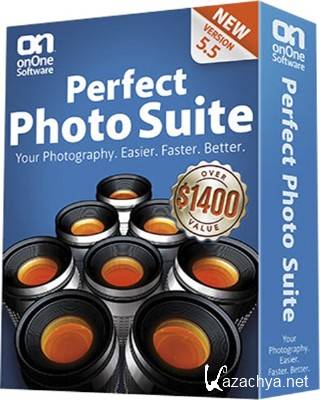
OnOne Plug-In Suite 5.1.3 - новая версия хорошо известного набора расширений для PhotoShop, в состав которого входят семь плагинов: Perfect Resize 7 Pro (для увеличения изображений с минимальной потерей качества); PhotoTools 2.6 Pro (сотни профессиональных фото-эффектов); PhotoFrame 4.6 Pro (для наложения разнообразных рамок и бордюров на фотографии); FocalPoint 2.0.7 (для создания виньеток и добавления на изображение эффекта фокуса); Mask Pro 4.1.9e (набор инструментов для маскирования объектов); PhotoTune 3.0.8 (для цветокоррекции цифровых изображений и коррекции портретов); Perfect Layers 1.0 (Perfect Layers for Lightroom & Aperture) - новинка. Основные изменения в onOne Plug-In Suite 5.5.3 это обновления отдельных плагинов, плюс добавлен новый продукт - Perfect Layers. Дополнения, которые входят в этот пакет, поддерживают Photoshop СS5.1.
Год: 2011
Название Программы: OnOne Perfect Photo Suite
Версия программы: 5.5.3 (32/64-bit)
Последняя Версия программы: 5.5.3 (32/64-bit)
Язык интерфейса: Eng
Лечение: в комплекте
Тип лекарства: кейген
Системные требования:
* Windows XP, Windows Vista, Windows 7 (current maintenance releases)
* Intel Core 2 Processor or higher
* 4GB RAM
* 3GB Hard Disc Space
* OpenGL 2.0 capable video card with 256 MB VRAM running at 1024x768
(1280x1024 or higher recommended)
* Internet connection for activation, auto updates and video tutorials
* Adobe Flash 10 player
* DVD drive for installation from disc
* Administrator privileges to install and uninstall
* Microsoft .NET 3.5 framework (installed automatically if missing)
Optional Integration
* Adobe Photoshop CS3, CS4, CS5
* Adobe Photoshop Elements 7,8 or 9 (PhotoTools not supported)
* Adobe Photoshop Lightroom 2 or 3
(PhotoTools integration requires a full version of Photoshop)
Размер: 2,02 Гб
Описание на оригинальном языке
Installing Perfect Photo Suite 5.5
--------------------------
To install Perfect Photo Suite 5.5, double click the installer icon and allow
the installer to guide you.
IMPORTANT: CLOSE PHOTOSHOP, APERTURE AND LIGHTROOM
BEFORE INSTALLING.
Windows Vista and Windows 7
* Perfect Photo Suite will list all available versions of Photoshop when the
installer is run. Select which version you wish Perfect Photo Suite to be
installed into.
* The plug-ins for Photoshop Lightroom will be installed automatically.
* The installer will install in to one version of Photoshop at a time.
If you wish to install Perfect Photo Suite into multiple versions, simply
run the installer a second time.
* If the selected parent application contains a previous version of
Perfect Photo Suite, it will be replaced.
* The Perfect Photo Suite plug-ins are installed in the Plug-Ins folder inside
the Photoshop application folder
* Support files are installed into \ProgramData\onOne Software\
* Presets are stored in \Users\[user]\AppData\Roaming\onOne Software\
folder
* Any additional files will be installed into your Program Files directory
Windows XP
* Perfect Photo Suite will list all available versions of Photoshop when the
installer is run. Select which version you wish Perfect Photo Suite to be installed
into.
* The plug-ins for Photoshop Lightroom will be installed automatically.
* The installer will install in to one version of Photoshop at a time.
If you wish to install Perfect Photo Suite into multiple versions, simply
run the installer a second time.
* if the selected parent application contains a previous version of
Perfect Photo Suite, it will be replaced.
* The Perfect Photo Suite plug-ins are installed in the Plug-Ins folder inside
the Photoshop application folder.
* The Perfect Photo Suite content and databases are installed into the \Documents
and Settings\All Users\Application Data\onOne Software\ directory.
* All other required files and documentation are installed in the Plug-In
Suite directory in the user's Program Files.
--------------------------
Uninstalling Perfect Photo Suite
--------------------------
To uninstall Perfect Photo Suite follow these instructions. Be sure to deactivate
your software before uninstalling.
Windows XP:
1. Go to the Start Menu
2. Select Control Panels
3. Then select the Add or Remove Programs control panel.
4. In the list that comes up select Perfect Photo Suite and then click on the Remove
button.
Windows Vista and Windows 7:
1. Go to the Window Icon Menu
2. Select Control Panels
3. Under Programs select Uninstall a program.
4. In the list that comes up select Perfect Photo Suite and then click on the Uninstall
button.
Macintosh:
You will need to manually delete the individual plug-ins (PhotoTools,
FocalPoint, etc.) of Perfect Photo Suite from your host applications plug-ins
folder. Refer to the paths above to remove the plug-ins and support files.
---------------------------------
What's new in Perfect Photo Suite 5.5.3
---------------------------------
* Added Perfect Layers 1.0
---------------------------------
What's new in Perfect Photo Suite 5.5.2
---------------------------------
* Added support for Adobe Photoshop CS5.1 (12.0.4 / Creative Suite 5.5)
---------------------------------
What's new in Perfect Photo Suite 5.5.1
---------------------------------
* Improved performance and stability
* Defect correction
---------------------------------
What's new in Perfect Photo Suite 5.5
---------------------------------
* NEW Perfect Resize is the next generation of Genuine Fractals, the industry
standard for image enlargement. Perfect Resize 7 includes the following:
NEW Smoothness Control: The new smoothness control in the Structure pane
gives you the ability to adjust the smoothness of curved edges to
minimize artifacts, especially when starting with small jpg files.
NEW Loupe Tool: The Loupe function of the Navigator gives an instant 1 to 1
magnified preview of enlargement quality while still seeing the entire
image.
NEW Presets: The new presets feature allows you to save your most
commonly used settings, making it faster to get consistent results.
NEW Sharpening Methods: Two new sharpening methods have been added. One
targets out-of-focus images. The second method adapts the sharpening
amount automatically to the size of image details. This allows it to
sharpen small details greatly without causing halos on larger, distinct
edges.
NEW Batch Processing Enhancements: The batch-processing engine
now has more options for controlling the image dimensions, especially
when dealing with images of mixed size, type and orientation. You can
now batch process images using Perfect Resize from the Export dialog
inside of Lightroom.
Improved Gallery Wrap: You can now preview the
results from the Gallery Wrap feature in real-time. It now automatically
fills in the corners with matching image detail as well.
Improved Tiling: The Tiling Feature now automatically saves each tile as
new file; and you can use the Tiling and Gallery Wrap features together
for creating canvas diptychs, triptychs or mosaics.
Improved Lightroom Integration: You can now use Genuine Fractals to process
single or batch process multiple images right inside of Lightroom, no need
to go to Photoshop.
Additional Improvements: There are numerous other
enhancements as well. These include presets for common printer
resolutions, improved progress indicators, the ability to use tiling and
gallery wrap in Aperture.
* Updated PhotoTools 2.6 with over a dozen new effects.
* Updated PhotoFrame 4.6 with tons of new layouts, backgrounds and adornments
* Now you can use FocalPoint, PhotoTune, PhotoFrame, and Perfect Resize directly
with Photoshop Lightroom, or Apple Aperture on their own without Photoshop,
whatever your workflow, the Perfect Photo Suite is there.
* Defect correction
---------------------------------
What's new in Plug-In Suite 5.1.2
---------------------------------
* Improved performance and stability
* Defect correction
---------------------------------
What's new in Plug-In Suite 5.1.1
---------------------------------
* Improved performance and stability
* Defect correction
---------------------------------
What's new in Plug-In Suite 5.1
---------------------------------
Plug-In Suite 5.1 is a free maintenance update for all Plug-In Suite 5 users.
It includes the following:
* Support for Adobe Photoshop CS5: Plug-In Suite 5.1 adds support for
Adobe Photoshop CS5. This includes support for both 32 bit and
64 bit processes on both Mac and Windows.
* Support for Aperture 3: Plug-In Suite 5.1 adds support for Apple Aperture 3.
This includes support for both 32 bit and 64 bit processes.
* Support for Lightroom 3: Plug-In Suite 5.1 adds preliminary support for
the Lightroom 3 beta available in May, 2010.
* Defect Correction: There are numerous corrections and enhancements that
improve the speed, compatibility and usability.
---------------------------------
What's new in Plug-In Suite 5.0.1
---------------------------------
Plug-In Suite 5.0.1 is a free maintenance update for all Plug-In Suite 5 users.
It includes the following:
* Improved compatibility with ATI video card drivers
* Improved stability and memory footprint for PhotoTune 3
* Improved performance of Mask Pro 4.1 on Windows systems
-----------------------------
What's new in Plug-In Suite 5
-----------------------------
PhotoTools 2.5: PhotoTools 2.5 Professional is the fastest and easiest way to
add a professional look to your photos in Photoshop. You get hundreds of
professional-grade photographic effects, all wrapped up in an easy-to-use
Photoshop plug-in making this the fastest and easiest way to make your photos
stand out from the crowd.
* NEW MaskingBug and MaskingBrush makes selectively placing and blending
multiple effects a snap.
* Stack multiple effects to create your own look, then save it as a preset
you can use in one-click from Photoshop, Lightroom or Aperture.
* Includes effects created by top photographers and Photoshop Hall-of-Famers.
* The most complete and powerful tool in your Photoshop arsenal.
PhotoFrame 4.5: Add the perfect finishing touch to your images with PhotoFrame
4.5 Professional Edition. It features hundreds of design elements like film
edges, borders, textures, backgrounds and adornments. It even has complete
layouts where you just drop your image in and you are done. It's the perfect
way to add a realistic darkroom touch with a film edge or to create beautiful
album or scrapbook pages. It includes all the tools you need to find the
perfect design elements, add them to your image and control things like size,
color and opacity. You can even stack multiple elements to create your own
designs and save them as a preset you can use in a single-click inside of
Photoshop, Lightroom or Aperture.
* NEW add as clipping mask feature allows you to tear the edge of an image
in an editable, non-destructive way.
* NEW layer controls let you place elements above and below your image layer
so you can create full layouts inside of PhotoFrame.
* NEW design elements collections including family events, magazine covers
FocalPoint 2: You control the focus with FocalPoint 2. Create realistic
selective focus, depth-of-field and vignette effects that tell your viewers
right where to look. With the intuitive FocusBug controller it is just like
using a tilt-shift or selective focus lens right inside of Adobe Photoshop.
Set your area of focus and then select a lens to simulate or create your own
by controlling the amount and kind of blur, even in 3D. With the new
FocusBrush tool you can paint sharpness or blur right where you want it.
Finish things off with an elegant vignette. It has never been easier or
faster to focus your viewer's eye and minimize distractions.
* NEW blur algorithm looks just like real lens blur
* NEW multiple FocusBugs and FocusBrush let you create realistic depth
of field with multiple or complex subjects.
* Unique FocusBug control works just like adjusting a lens
* Recreates the look of popular lenses including selective focus, fast
aperture and tilt-shift lenses.
PhotoTune 3: Great color, it's not as hard as you think. If you can compare
images side-by-side and pick the best one than you can easily color correct
and enhance your images with PhotoTune 3. PhotoTune 3 optimizes the dynamic
range, color and sharpness of your image without the need to know all the
complicated controls in Photoshop like levels and curves. If you photograph
people you can also tune your images by clicking on skin tones to guarantee
accurate skin color. Pro users get access to all the controls for tone, color
and sharpening. Better images are just a few clicks away with PhotoTune 3.
* NEW Dynamic range enhancement remaps the tones in your image to look more
natural, the way your eye sees it.
* Wizard walks you through the process of enhancing your image in as few as
two steps.
* SkinTune color corrects portrait images in one click, just like using a
gray card but for skin.
NEW onOne Panel: The new onOne Panel in Adobe Photoshop provides fast access
to all the modules of Plug-In Suite 5. This allows the user to quickly
launch a module without having to navigate through Photoshop's menus. But
it takes that power even farther by giving users access to their favorite
effects and presets right from the panel as well. This will save users
time by allowing them to apply their most frequently used effects right
inside of Photoshop.
------------
Known Issues
------------
The following issues are known, but have not yet been addressed in this
version of Plug-in Suite The list is intended to cite the most serious
problems known. It is not an exhaustive list of all known issues.
* Perfect Photo Suite 5.5 uses modern OpenGL 2 technology for some user interface drawing.
It is important that your video card supports OpenGL 2. Check you video card
manufactures specifications and be sure your drivers are up-to-date as they
change often.
* User added frames from PhotoFrame are not automatically added to PhotoFrame
4.6. Users will need to manually import them.
* Under Windows, some UI components will not draw on screen correctly when
the screen resolution is at a small size along with being set to 120dpi or
higher. It is recommended to use the standard 96dpi setting when at small
screen resolutions.
-------------------------
-------------------------
For product support please check your user guide and the online tutorials before
contacting onOne Software. If you can not find the answer to your question visit
www.ononesoftware.com/support
For customer service and non-support issues please call 888-968-1468.
Perfect Photo Suite 5.5 contains full versions of the following plug-ins:
* Perfect Resize 7 Professional Edition
* Mask Pro 4.1
* PhotoFrame 4.6 Professional Edition
* FocalPoint 2
* PhotoTools 2.6 Professional Edition
* PhotoTune 3
* Perfect Layers 1
note: PhotoTools 2.6 Professional Edition will only be installed into
full versions of Photoshop. It is not compatible with Photoshop Elements.
(c) 2011 onOne Software, Inc. This document and the software described
in it are copyrighted with all rights reserved. onOne and the onOne
logo are trademarks of onOne Software, Inc. Apple, Macintosh and Mac
OS X are trademarks of Apple, Inc. Microsoft, Windows, XP, .NET and
Vista are trademarks of Microsoft, Inc. Adobe and Photoshop are
trademarks of Adobe, Inc. All other trademarks are the property of
Процедура лечения:
1. Устанавливаем, отказываемся от активации
2. Запускаем keygen, берем с него серийник
3. Запускаем License Manager.exe (C:\Program Files (x86)\onOne Software\Perfect Photo Suite 5.5\), выбираем активацию - Phone/Email.., вводим вручную серийник
Скриншоты:
Название Программы: OnOne Perfect Photo Suite
Версия программы: 5.5.3 (32/64-bit)
Последняя Версия программы: 5.5.3 (32/64-bit)
Язык интерфейса: Eng
Лечение: в комплекте
Тип лекарства: кейген
Системные требования:
* Windows XP, Windows Vista, Windows 7 (current maintenance releases)
* Intel Core 2 Processor or higher
* 4GB RAM
* 3GB Hard Disc Space
* OpenGL 2.0 capable video card with 256 MB VRAM running at 1024x768
(1280x1024 or higher recommended)
* Internet connection for activation, auto updates and video tutorials
* Adobe Flash 10 player
* DVD drive for installation from disc
* Administrator privileges to install and uninstall
* Microsoft .NET 3.5 framework (installed automatically if missing)
Optional Integration
* Adobe Photoshop CS3, CS4, CS5
* Adobe Photoshop Elements 7,8 or 9 (PhotoTools not supported)
* Adobe Photoshop Lightroom 2 or 3
(PhotoTools integration requires a full version of Photoshop)
Размер: 2,02 Гб
Описание на оригинальном языке
Installing Perfect Photo Suite 5.5
--------------------------
To install Perfect Photo Suite 5.5, double click the installer icon and allow
the installer to guide you.
IMPORTANT: CLOSE PHOTOSHOP, APERTURE AND LIGHTROOM
BEFORE INSTALLING.
Windows Vista and Windows 7
* Perfect Photo Suite will list all available versions of Photoshop when the
installer is run. Select which version you wish Perfect Photo Suite to be
installed into.
* The plug-ins for Photoshop Lightroom will be installed automatically.
* The installer will install in to one version of Photoshop at a time.
If you wish to install Perfect Photo Suite into multiple versions, simply
run the installer a second time.
* If the selected parent application contains a previous version of
Perfect Photo Suite, it will be replaced.
* The Perfect Photo Suite plug-ins are installed in the Plug-Ins folder inside
the Photoshop application folder
* Support files are installed into \ProgramData\onOne Software\
* Presets are stored in \Users\[user]\AppData\Roaming\onOne Software\
folder
* Any additional files will be installed into your Program Files directory
Windows XP
* Perfect Photo Suite will list all available versions of Photoshop when the
installer is run. Select which version you wish Perfect Photo Suite to be installed
into.
* The plug-ins for Photoshop Lightroom will be installed automatically.
* The installer will install in to one version of Photoshop at a time.
If you wish to install Perfect Photo Suite into multiple versions, simply
run the installer a second time.
* if the selected parent application contains a previous version of
Perfect Photo Suite, it will be replaced.
* The Perfect Photo Suite plug-ins are installed in the Plug-Ins folder inside
the Photoshop application folder.
* The Perfect Photo Suite content and databases are installed into the \Documents
and Settings\All Users\Application Data\onOne Software\ directory.
* All other required files and documentation are installed in the Plug-In
Suite directory in the user's Program Files.
--------------------------
Uninstalling Perfect Photo Suite
--------------------------
To uninstall Perfect Photo Suite follow these instructions. Be sure to deactivate
your software before uninstalling.
Windows XP:
1. Go to the Start Menu
2. Select Control Panels
3. Then select the Add or Remove Programs control panel.
4. In the list that comes up select Perfect Photo Suite and then click on the Remove
button.
Windows Vista and Windows 7:
1. Go to the Window Icon Menu
2. Select Control Panels
3. Under Programs select Uninstall a program.
4. In the list that comes up select Perfect Photo Suite and then click on the Uninstall
button.
Macintosh:
You will need to manually delete the individual plug-ins (PhotoTools,
FocalPoint, etc.) of Perfect Photo Suite from your host applications plug-ins
folder. Refer to the paths above to remove the plug-ins and support files.
---------------------------------
What's new in Perfect Photo Suite 5.5.3
---------------------------------
* Added Perfect Layers 1.0
---------------------------------
What's new in Perfect Photo Suite 5.5.2
---------------------------------
* Added support for Adobe Photoshop CS5.1 (12.0.4 / Creative Suite 5.5)
---------------------------------
What's new in Perfect Photo Suite 5.5.1
---------------------------------
* Improved performance and stability
* Defect correction
---------------------------------
What's new in Perfect Photo Suite 5.5
---------------------------------
* NEW Perfect Resize is the next generation of Genuine Fractals, the industry
standard for image enlargement. Perfect Resize 7 includes the following:
NEW Smoothness Control: The new smoothness control in the Structure pane
gives you the ability to adjust the smoothness of curved edges to
minimize artifacts, especially when starting with small jpg files.
NEW Loupe Tool: The Loupe function of the Navigator gives an instant 1 to 1
magnified preview of enlargement quality while still seeing the entire
image.
NEW Presets: The new presets feature allows you to save your most
commonly used settings, making it faster to get consistent results.
NEW Sharpening Methods: Two new sharpening methods have been added. One
targets out-of-focus images. The second method adapts the sharpening
amount automatically to the size of image details. This allows it to
sharpen small details greatly without causing halos on larger, distinct
edges.
NEW Batch Processing Enhancements: The batch-processing engine
now has more options for controlling the image dimensions, especially
when dealing with images of mixed size, type and orientation. You can
now batch process images using Perfect Resize from the Export dialog
inside of Lightroom.
Improved Gallery Wrap: You can now preview the
results from the Gallery Wrap feature in real-time. It now automatically
fills in the corners with matching image detail as well.
Improved Tiling: The Tiling Feature now automatically saves each tile as
new file; and you can use the Tiling and Gallery Wrap features together
for creating canvas diptychs, triptychs or mosaics.
Improved Lightroom Integration: You can now use Genuine Fractals to process
single or batch process multiple images right inside of Lightroom, no need
to go to Photoshop.
Additional Improvements: There are numerous other
enhancements as well. These include presets for common printer
resolutions, improved progress indicators, the ability to use tiling and
gallery wrap in Aperture.
* Updated PhotoTools 2.6 with over a dozen new effects.
* Updated PhotoFrame 4.6 with tons of new layouts, backgrounds and adornments
* Now you can use FocalPoint, PhotoTune, PhotoFrame, and Perfect Resize directly
with Photoshop Lightroom, or Apple Aperture on their own without Photoshop,
whatever your workflow, the Perfect Photo Suite is there.
* Defect correction
---------------------------------
What's new in Plug-In Suite 5.1.2
---------------------------------
* Improved performance and stability
* Defect correction
---------------------------------
What's new in Plug-In Suite 5.1.1
---------------------------------
* Improved performance and stability
* Defect correction
---------------------------------
What's new in Plug-In Suite 5.1
---------------------------------
Plug-In Suite 5.1 is a free maintenance update for all Plug-In Suite 5 users.
It includes the following:
* Support for Adobe Photoshop CS5: Plug-In Suite 5.1 adds support for
Adobe Photoshop CS5. This includes support for both 32 bit and
64 bit processes on both Mac and Windows.
* Support for Aperture 3: Plug-In Suite 5.1 adds support for Apple Aperture 3.
This includes support for both 32 bit and 64 bit processes.
* Support for Lightroom 3: Plug-In Suite 5.1 adds preliminary support for
the Lightroom 3 beta available in May, 2010.
* Defect Correction: There are numerous corrections and enhancements that
improve the speed, compatibility and usability.
---------------------------------
What's new in Plug-In Suite 5.0.1
---------------------------------
Plug-In Suite 5.0.1 is a free maintenance update for all Plug-In Suite 5 users.
It includes the following:
* Improved compatibility with ATI video card drivers
* Improved stability and memory footprint for PhotoTune 3
* Improved performance of Mask Pro 4.1 on Windows systems
-----------------------------
What's new in Plug-In Suite 5
-----------------------------
PhotoTools 2.5: PhotoTools 2.5 Professional is the fastest and easiest way to
add a professional look to your photos in Photoshop. You get hundreds of
professional-grade photographic effects, all wrapped up in an easy-to-use
Photoshop plug-in making this the fastest and easiest way to make your photos
stand out from the crowd.
* NEW MaskingBug and MaskingBrush makes selectively placing and blending
multiple effects a snap.
* Stack multiple effects to create your own look, then save it as a preset
you can use in one-click from Photoshop, Lightroom or Aperture.
* Includes effects created by top photographers and Photoshop Hall-of-Famers.
* The most complete and powerful tool in your Photoshop arsenal.
PhotoFrame 4.5: Add the perfect finishing touch to your images with PhotoFrame
4.5 Professional Edition. It features hundreds of design elements like film
edges, borders, textures, backgrounds and adornments. It even has complete
layouts where you just drop your image in and you are done. It's the perfect
way to add a realistic darkroom touch with a film edge or to create beautiful
album or scrapbook pages. It includes all the tools you need to find the
perfect design elements, add them to your image and control things like size,
color and opacity. You can even stack multiple elements to create your own
designs and save them as a preset you can use in a single-click inside of
Photoshop, Lightroom or Aperture.
* NEW add as clipping mask feature allows you to tear the edge of an image
in an editable, non-destructive way.
* NEW layer controls let you place elements above and below your image layer
so you can create full layouts inside of PhotoFrame.
* NEW design elements collections including family events, magazine covers
FocalPoint 2: You control the focus with FocalPoint 2. Create realistic
selective focus, depth-of-field and vignette effects that tell your viewers
right where to look. With the intuitive FocusBug controller it is just like
using a tilt-shift or selective focus lens right inside of Adobe Photoshop.
Set your area of focus and then select a lens to simulate or create your own
by controlling the amount and kind of blur, even in 3D. With the new
FocusBrush tool you can paint sharpness or blur right where you want it.
Finish things off with an elegant vignette. It has never been easier or
faster to focus your viewer's eye and minimize distractions.
* NEW blur algorithm looks just like real lens blur
* NEW multiple FocusBugs and FocusBrush let you create realistic depth
of field with multiple or complex subjects.
* Unique FocusBug control works just like adjusting a lens
* Recreates the look of popular lenses including selective focus, fast
aperture and tilt-shift lenses.
PhotoTune 3: Great color, it's not as hard as you think. If you can compare
images side-by-side and pick the best one than you can easily color correct
and enhance your images with PhotoTune 3. PhotoTune 3 optimizes the dynamic
range, color and sharpness of your image without the need to know all the
complicated controls in Photoshop like levels and curves. If you photograph
people you can also tune your images by clicking on skin tones to guarantee
accurate skin color. Pro users get access to all the controls for tone, color
and sharpening. Better images are just a few clicks away with PhotoTune 3.
* NEW Dynamic range enhancement remaps the tones in your image to look more
natural, the way your eye sees it.
* Wizard walks you through the process of enhancing your image in as few as
two steps.
* SkinTune color corrects portrait images in one click, just like using a
gray card but for skin.
NEW onOne Panel: The new onOne Panel in Adobe Photoshop provides fast access
to all the modules of Plug-In Suite 5. This allows the user to quickly
launch a module without having to navigate through Photoshop's menus. But
it takes that power even farther by giving users access to their favorite
effects and presets right from the panel as well. This will save users
time by allowing them to apply their most frequently used effects right
inside of Photoshop.
------------
Known Issues
------------
The following issues are known, but have not yet been addressed in this
version of Plug-in Suite The list is intended to cite the most serious
problems known. It is not an exhaustive list of all known issues.
* Perfect Photo Suite 5.5 uses modern OpenGL 2 technology for some user interface drawing.
It is important that your video card supports OpenGL 2. Check you video card
manufactures specifications and be sure your drivers are up-to-date as they
change often.
* User added frames from PhotoFrame are not automatically added to PhotoFrame
4.6. Users will need to manually import them.
* Under Windows, some UI components will not draw on screen correctly when
the screen resolution is at a small size along with being set to 120dpi or
higher. It is recommended to use the standard 96dpi setting when at small
screen resolutions.
-------------------------
-------------------------
For product support please check your user guide and the online tutorials before
contacting onOne Software. If you can not find the answer to your question visit
www.ononesoftware.com/support
For customer service and non-support issues please call 888-968-1468.
Perfect Photo Suite 5.5 contains full versions of the following plug-ins:
* Perfect Resize 7 Professional Edition
* Mask Pro 4.1
* PhotoFrame 4.6 Professional Edition
* FocalPoint 2
* PhotoTools 2.6 Professional Edition
* PhotoTune 3
* Perfect Layers 1
note: PhotoTools 2.6 Professional Edition will only be installed into
full versions of Photoshop. It is not compatible with Photoshop Elements.
(c) 2011 onOne Software, Inc. This document and the software described
in it are copyrighted with all rights reserved. onOne and the onOne
logo are trademarks of onOne Software, Inc. Apple, Macintosh and Mac
OS X are trademarks of Apple, Inc. Microsoft, Windows, XP, .NET and
Vista are trademarks of Microsoft, Inc. Adobe and Photoshop are
trademarks of Adobe, Inc. All other trademarks are the property of
Процедура лечения:
1. Устанавливаем, отказываемся от активации
2. Запускаем keygen, берем с него серийник
3. Запускаем License Manager.exe (C:\Program Files (x86)\onOne Software\Perfect Photo Suite 5.5\), выбираем активацию - Phone/Email.., вводим вручную серийник
Скриншоты:
Скачать "OnOne Perfect Suite v.5.5.3 (32 bit+64бит) (Английский) (inc. ключ)":
Для просмотра скрытого текста необходимо зарегистрироваться или войти на сайт.

 OnOne Perfect Suite v.5.5.3 (32 bit+64бит) (Английский) (inc. ключ)
OnOne Perfect Suite v.5.5.3 (32 bit+64бит) (Английский) (inc. ключ)

