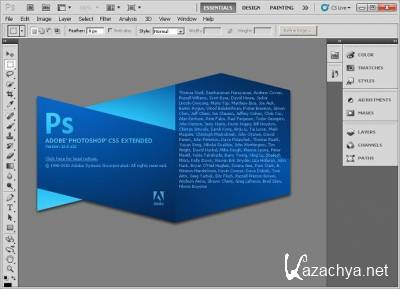
Adobe Photoshop CS5 — новая версия известнейшего графического пакета для фотографов и дизайнеров. Используя Adobe Photoshop CS5 Extended, можно создавать высококачественные изображения для печати, публикации в интернете и использования в видео. Photoshop CS5 Extended — отраслевой стандарт для графических дизайнеров — содержит самые современные средства для обработки изображений, композитинга и рисования, а также инструменты, которые помогают создавать и редактировать 3D-графику и анимированный контент. Photoshop CS5 — это новые инструменты для работы с цифровыми изображениями; превосходные возможности выделения, ретуширования и реалистичного раскрашивания изображений, а также множество улучшенных функций повышения продуктивности. Напоминаем, что Photoshop CS5 Extended входит в состав Adobe Creative Suite 5 Master Collection.
What is Photoshop Extended?
Discover new dimensions in digital imaging
Adobe® Photoshop® CS5 Extended software is the ultimate solution for advanced digital imaging, delivering all the editing and compositing capabilities of Photoshop CS5 plus breakthrough tools that let you create and edit 3D and motion-based content
- DESIGN AMAZING IMAGES
Keep pushing creative boundaries with world-class 2D and 3D design. Use powerful new selection, painting, and warping capabilities to - create standout images.
- Make your web pages pop
Get just the right look for each client's site. Easily select intricate image elements for placing in layout. Create 3D artwork for logos and buttons.
- Enhance 3D for video
Create and enhance 3D and motion-based content and prepare still images and text for all your projects. Work fast with cross-platform 64-bit support, and create stunning HDR images for video backdrops.
- CREATE RICH INTERACTIVE EXPERIENCES
Design cutting-edge looks for interactive web content and experiences. Create 3D artwork, warped graphics, and realistic painting effects for all your projects.
Main Features
* Innovate in 3D
Go beyond traditional image editing by bringing 3D elements to your 2D artwork directly within your favorite digital imaging application, which now offers an easy on-ramp to 3D image creation.
* Maximize creative impact
Explore new creative possibilities with tremendous precision and freedom. Easily select intricate image elements, such as hair. Create realistic painting effects. Remove any image element and see the space fill in almost magically.
- Intelligent image editing and enhancement
- Extraordinary painting and drawing toolset
- Advanced compositing
- State-of-the-art photography tools
- Professional color and tone control
- Video and animation design
- Creative tools and content
* Boost productivity
Accelerate your workflow with fast performance on 64-bit Windows® and Mac hardware systems, smoother interactions thanks to more GPU-accelerated features, and dozens of time-savers requested by Photoshop users.
- Easy access to core editing power
- Efficient and flexible work environment
- Streamlined workflow
- New time-savers
- Powerful extensibility
* Analyze images with precision
Work with specialized images for architecture, manufacturing, engineering, science, and medicine. Extract quantitative data from images, and experience support for DICOM images and MATLAB processing routines.
- Measurement, counting, and edit-tracking tools
- Support for manufacturing, medical, and scientific workflows
System Requirements
* Intel® Pentium® 4 or AMD Athlon® 64 processor
* Microsoft® Windows® XP with Service Pack 3; Windows Vista® Home Premium, Business, Ultimate, or Enterprise with Service Pack 1 (Service Pack 2 recommended); or Windows 7
* 1GB of RAM
* 1GB of available hard-disk space for installation; additional free space required during installation (cannot install on removable flash-based storage devices)
* 1024x768 display (1280x800 recommended) with qualified hardware-accelerated OpenGL graphics card, 16-bit color, and 256MB of VRAM
* Some GPU-accelerated features require graphics support for Shader Model 3.0 and OpenGL 2.0
* DVD-ROM drive
* QuickTime 7.6.2 software required for multimedia features
* Broadband Internet connection required for online services*
Install Notes
With "Photoshop_12_LS1.exe" & "Photoshop_12_LS1.7z" in the same directory, run "Photoshop_12_LS1.exe" to exract the program in a directory of your choice, say "Adobe Photoshop CS5 Extended Setup". Then, go to "Adobe Photoshop CS5 Extended Setup", and follow these steps:
1. Run Setup & install the program as a trial, and do not run.
2. Insert this line in your host file:
127.0.0.1 activate.adobe.com
Or, instead, run one of the keygens and press "Patch" to prevent server check, noting that in CORE keygen, you should first choose "Adobe Photoshop CS5 Extended v12.x", then press "Patch". Finally, generate a serial and copy it into a text file.
3. Now run the program to get a windows asking you for a serial, choose the langauge, and insert the serial that you have just vcopied.
4. DONE!
Размер: 1.01 Gb
Таблетка: кейген
Язык: английский
Скачать Adobe Photoshop CS5 Extended v12.0 Full
Для просмотра скрытого текста необходимо зарегистрироваться или войти на сайт.

 Adobe Photoshop CS5 Extended v12.0 Full
Adobe Photoshop CS5 Extended v12.0 Full