Luminar - предназначен для всех, кто интересуется редактированием своих необработанных файлов, а также для простого способа организации своих изображений. Программа позволит в удобном режиме просматривать, каталогизировать, группировать и оценивать фотографии. Вдобавок Luminar упрощает редактирование групп фотографий: пользователи могут применять настройки сразу на массу снимков, чтобы затем подстроить отдельные нюансы индивидуально.
Luminar предлагает все, что требуется современному фотографу для редактирования фотографий, включая новые фильтры, оснащенные искусственным интеллектом, повышенную скорость работы приложения, выделенный модуль обработки RAW и будущую платформу для управления цифровыми активами. Пользователям также будет полезен новый интеллектуальный фильтр солнечных лучей, поддержка LUT и удаление шума в реальном времени. Благодаря адаптивным рабочим пространствам, которые соответствуют стилям съемки, Luminar 3 адаптируется для более удобного и комфортного рабочего процесса.
Ключевые характеристики:• Удобный просмотр/работа с изображениями
• Интуитивно-понятный пользовательский интерфейс
• Нет импорта фотографий, который требует большего времени загрузки
• Быстрый просмотр/пролистывание изображений
• Календарь
• Быстрая синхронизация внесенных правок, даже со слоями и текстурами
• Целый ряд мощных инструментов для обработки фото (50+ фильтров): искусственный интеллект, слои, фильтр солнечных лучей, продвинутый контраст и т.д.
• Luminar Looks
Возможности программы:• Фильтры изображений: десятки фильтров, готовых к применению на ваших фотографиях, с которыми применить другие виды и перспективы.
• Специальный эффект Golden Hour: как будто ваши фотографии были снять в момент дня с большим освещением.
• Инструмент Dehaze: устраняйте туман, который появляется в некоторых изображениях.
• Черно-белое редактирование: преобразуйте файлы в черно-белые изображения с различными фильтрами и эффектами.
• Усилитель четкости изображения: разные инструменты, которые позволяют выделять те аспекты изображения, которые нас интересуют, такие как свет, цвет, насыщенность, яркость...
• Фотоэффекты: применяйте все виды эффектов или создавайте свои собственные, используя контрольные фильтры.
• Редактируйте цвета: измените цвета определенных областей изображения.
• Инструменты восстановления: исправляйте поврежденные или старые фотографии.
• Конвертер изображений RAW: конвертируйте изображения в формате RAW в другие форматы, и используйте их в других приложениях.
NEW Search tool
Simply and comfortably find photos in Luminar with the new Search tool. Located in the top menu bar in the Gallery view, Luminar’s Search tool allows you to find images in the Library without hassle and accelerates your editing workflow. With Search, you can quickly and easily find images by name, folder, date, or extension for straightforward Library management. The Search tool lets you start editing faster and makes for an efficient start to a satisfying editing journey.
Significant performance improvements under the hood
To give you a better and more enjoyable editing experience, our team has accelerated Luminar inside and out. As a result, you can now enjoy faster opening of Raw images. This acceleration will be more noticeable on less powerful computers. On more powerful hardware you can expect Raw files to open up to three times faster, while on less powerful computers they can open up to eight times faster. The opening speed also depends on the computer’s workload, but the improvements are clearly noticeable: editing sliders light up faster, and switching between photographs in Edit mode is snappier.
Also, tools now use up to two times less memory. We’ve also optimized some effects in terms of memory use and removed unnecessary calculations, leading to a smoother and faster workflow and allowing you to work with more effects with considerably less lag. As a result of decreased memory use, sliders are more responsive and there’s less lag when using multiple tools.
500px sharing
With the global 500px online photo sharing platform, you can let the whole world see your amazing photos. In the Export menu there’s now an option to share photos directly to 500px. Currently, you can share one photo at a time. When uploading, you can conveniently add a title, description, keywords, and location, select a privacy level (Public or Private), choose a category, and mark NSFW content. For Mac users, EXIF data is sent automatically, while Windows users are offered a checkbox to decide whether they want to upload EXIF data.
AI Augmented Sky improvement
We know how much you love our AI Augmented Sky technology. To let all Luminar artists boost their creativity even more, we’ve upgraded and added to the functionality of this tool. For those artists who want to deliver a cosmic feel to their photographs, there’s a new Space Shuttle 1 object. Also, you can now easily flip and position sky objects. There’s nothing that can keep you from turning your fantasies into reality!
Other improvements in Luminar 4.3
- Your convenience matters a great deal to us. That’s why we’ve added some functionality that will simplify your work with Luminar.
- Better Looks experience. Helping photographers achieve their desired effects faster is one of our main goals. Instant Looks previews right on the canvas (when hovering the mouse over a Look) let you browse and choose Looks faster and easier. You can now focus on the main image instead of small previews at the bottom. Deciding which Look to apply to bring out the best in a photo has never been easier.
- Custom skies. In the AI Sky Replacement and AI Augmented Sky tools you can now comfortably access folders with your personal locally stored skies. You can copy and paste multiple skies or sky objects from a folder in just a few clicks for convenient editing.
- Camera support. We’ve extended our list of supported cameras. Now Luminar supports the Canon EOS-1D X Mark III (uncompressed only), Fujifilm X100V, Fujifilm X-T200, Fujifilm X-T4, Leica SL2, Nikon Coolpix P950, Nikon D780, Nikon Z50, Olympus E-M1 Mark III, Olympus E-PL10, Panasonic DC-S1H, and Sony A9 II.
- Optimized Crop workflow and fast access. Cropping is an essential step in photo editing, and in this update we’ve improved the Crop tool workflow. Crop & Rotate is now located in the right panel underneath Lens & Geometry and looks the same as other tools. To apply a crop, just close the tool or switch to another tool or tab. We’ve also sped up access to crop mode to let Luminar photographers seamlessly frame their images.
- New masking brush workflow. The masking tool is now extremely easy to use: masked areas are visible mid-process thanks to a transparent red mask. Enjoy viewing the instant effect of the tool for pleasant and fast editing.
- Reset Adjustments button. You can now quickly return to the unedited state of a photograph using the new Reset Adjustments button located in the top panel above the Looks.
- Improved localization. We’ve added and improved translations for all supported languages. Luminar speaks your language even better now!
- Better Magic Mouse workflow for Mac users. Now the Magic Mouse, Magic Trackpads, and touchpads are even more comfortable in Luminar. The swipe function works only in Library mode. Use the left and right arrows on the touchpad when in Edit mode.
- Local Brush history for Windows users. We’ve added a local history for the Brush tool in Windows. This means you can undo one brush stroke at a time and not all of your work. Now, using the Brush is more convenient and pleasant.
System Requirements:- Windows-based hardware PC with mouse or similar input device
- Open GL 3.3 or later compatible Graphics Cards
- Processor Intel Core i5 or better
- Memory 8 Gb RAM or more
- Operating System Windows 7 (only 64-bit OS), Windows 8.1 (only 64-bit OS), Windows 10 (only 64-bit OS)
- Hard disk 10 Gb free space, SSD for best performance
- Display 1280x768 size or better
1. Совмещённые в одном дистрибутиве установка программы или распаковка портативной (portable app формат) версии
2. Не требует регистрации (патч)
3. Мультиязычный интерфейс (включая русский)
4. Подхватывает внешние *.xml файлы настроек (если находятся рядом с инсталлятором)
Информация о программе:Год выпуска: 2021
Платформа: Windows® 7/8/8.1/10
(64-bit only)Язык интерфейса: Multilanguage / Русский / English
Лекарство: Встроено в установщик (Pre-Activated)
Размер файла: 379.73 MB
Скачать Skylum Luminar 4.3.3.7895 RePack & Portable by elchupakabraturbobit.netnitroflare.comhitfile.net 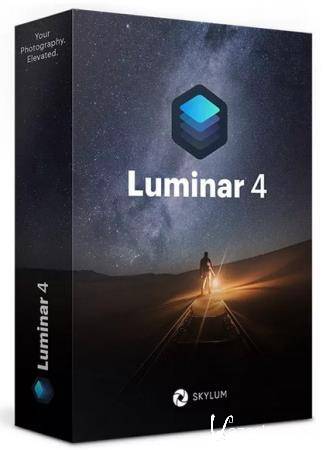

 Skylum Luminar 4.3.3.7895 RePack & Portable by elchupakabra
Skylum Luminar 4.3.3.7895 RePack & Portable by elchupakabra
