VideoPad Professional 4.45
27-05-2016, 18:59. Разместил: Lena_1981r
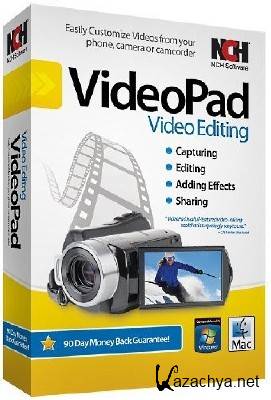
VideoPad - мощный редактор видео, с помощью которого можно создавать проекты из различных видеороликов или из одного видео файла, а также применить к видео файлам различные эффекты, сделать рамки, добавить голосовые комментарии, саундтреки, а также настраивать другие параметры видео: яркость, контрастность, цвет и т.д.
Основные возможности и особенности программы:
Перетаскивание видео клипов для более удобного редактирования видео
Применение эффектов и переходов, регулирование скорости видео и многое другое
Один из самых быстрых видео потоковых процессоров на рынке
Редактирование видео с любой видеокамеры
Захват видео с цифровой видеокамеры, видеомагнитофона, веб-камеры или импортирование большинства форматов видео файлов, включая AVI, WMV, 3GP, WMV и DivX.
Множество переходов и визуальных эффектов
Создание видео для DVD, HD, YouTube и многое другое
Удивительные аудио инструменты
Полное редактирование видео
Поделитесь видео с родными и друзьями
Поддерживаемые входные форматы
Поддерживаемые форматы выходные
Поддерживаемые устройства
Working with video files, especially editing them, is a task that requires a specialized application that can provide all the tools one needs. Among the software applications of this kind you can find VideoPad Video Editor. The interface of this utility is divided into several parts (e.g. Media List, Effects, Transitions, Files, Clips, Video Track, Audio Track, Overlay Track), which may make everything seem a little hard to operate. You can capture video from a camcorder or another device like a webcam or a TV capture card, and once you have added files and sequence clips to the queue, you can start editing them.
So, you can select position for the new clip (at slider's position, to the timeline's start or end point), add blank slides and overlays, modify media in an external editor, change playback speed and stabilize video with the Deshaker filter.
You can also create bookmarks and subtitles, import and export subtitles, select Chrome Key color, save video in the "Stereoscopic 3D" output format, apply audio effects (e.g. amplify, chorus, compressor, distortion, flanger, reverb), as well as record a narration.
Furthermore, you can apply various video effects (e.g. brightness, crop, edge detection, sepia, temperature, posterize, hue) and transitions (e.g. cross fade, reveal, split, fan, circle, diamond).
The program comes with a well-drawn help file and video tutorials while the system resource usage is moderate. It may lag sometimes between commands, but overall, VideoPad Video Editor manages to put up a good performance.
Key Features:
Stunning Transition Effects:
Choose from a range of fade transitions to give
your movie that professional touch.
Preview the effects in real time.
Customize the duration of the effect.
Amazing Audio Tools:
Import and mix music tracks like a pro.
Make your own custom movie soundtrack.
Record your own narrations with the click of a button.
Import pre-recorded narrations, sound effects or music.
Complete Video Optimization:
Fine tune brightness, saturation and color for your video.
Add photos and digital images with a click of a button.
Apply effects like black & white, sepia tone and negative.
Add text captions to your movie.
Релиз выпущен: 2016
Язык интерфейса: Английский
Название: VideoPad Professional
Версия: 4.45
Операционная система: Windows All
Формат файла: Rar
Лекарство: Присутствует
Размер файла: 25.2 Mb
Скачать
Для просмотра скрытого текста необходимо зарегистрироваться или войти на сайт.
Для просмотра скрытого текста необходимо зарегистрироваться или войти на сайт.
Для просмотра скрытого текста необходимо зарегистрироваться или войти на сайт.
Вернуться назад