Spoon Virtual Application Studio 11.8.275 Final
21-11-2014, 08:21. Разместил: devik1982
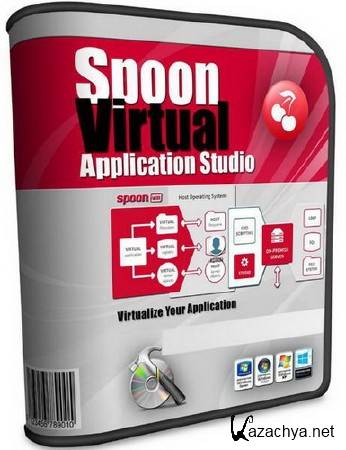
Spoon Studio - предназначена для виртуализации приложений с использованием виртуального контейнера (один exe файл), не требующего установки. Внутри контейнера создается виртуальная среда для файлов и реестра. Данное программное обеспечение позволит Вам конвертировать Windows, .NET, Java, AIR, Flash, Shockwave или другое Windows-совместимое приложение в самостоятельное виртуальное приложение (один единственный исполняемый *.exe файл), которое можно запускать без его установки на любом пользовательском компьютере.
Возможности
• В отличии от традиционных методов распространения приложений, виртуальные приложения не требуют отдельных шагов по установке внешних компонент, библиотек и сред выполнения, перезагрузок компьютера и полномочий администратора, а также являются полностью изолированными от других системных приложений.
• Виртуальные приложения изолированы от других приложений системы, предотвращая DLL конфликты и другие кошмары развертывания.
• Внутри контейнера создается виртуальная среда для файлов и реестра. И вы сможете запускать свои программы со сменного носителя, не устанавливая их на компьютер.
Что такое виртуальное приложение?
• Виртуальное приложение - образ виртуальной машины предварительно сконфигурированный со всеми файлами, данными реестра, настройками компонентов, временем автономной работы и другими зависимостями, необходимыми для работы конкретного приложения. Виртуальные приложения позволяют разработчикам программ и ИТ-администраторам значительно снизить затраты и сложности, связанные с развитием, установкой, настройкой, развертыванием и сопровождением программных приложений.
• Например, разработчик приложения на основе .NET Framework или Java, может создать виртуальное приложение а сочетании с приложением необходимых движков для их выполнения. Конечный пользователь может запускать это приложение немедленно, даже если у него не установлены необходимые движки.
• Поскольку виртуальные приложения выполняются в изолированной среде, можно одновременно выполнять несколько приложений, которые иначе влияют друг на друга. Например, приложения, которые перезаписывают системные библиотеки DLL или требуют разных версий, могут работать одновременно на одном хост устройстве. Как дополнительное преимущество, виртуальные приложения могут предоставлять доступ к внутренним виртуализированным копиям привилегированных системных ресурсов, что позволяет непривилегированным пользователям непосредственно исполнять многие приложения без исключения безопасности или раздражающих подсказок Vista UAC.
Использование Spoon Studio :
• Создание виртуальных приложений, которые могут передаваться через Интернет: позволяет устанавливать и запускать виртуальные приложения из любом рабочем столе комппютера с широкополосным доступом в Интернет.
• Создание приложения как единый исполняемый файл, который запускается сразу: в одном пакете все файлы приложения, параметры реестра, время автономной работы, а также необходимые компоненты в едином исполняемом файле, который запускается немедленно.
• Запуск приложений использующих Java и NET без предварительных установок Java и / или NET
• Улучшение системы безопасности компьютеров: запуск и выполнение ваших приложений без предоставления прав администратора для конечных пользователей. Стабилизация путем развертывания приложений в изолированной Spoon виртуальных средах.
• Ликвидация установки сторонних сторонних компонентов, COM / VB контроллеров, а также таких как Acrobat, Flash, Shockwave и др. - все непосредственно в приложении.
• Ликвидация Vista UAC подсказок об ошибках совместимости: развертывание виртуальных приложений Spoon независимо от привилегированного доступа к системным ресурсам.
• Spoon технология виртуальных приложений позволяет не совместимым приложениям нормально функционировать в Terminal Server и Citrix средах.
• Развертывание сразу на диск USB: повышение производительности труда мобильных работников, размещая Spoon виртуальные приложения на USB флэш диске. Запуск приложений на удаленных ПК, без каких-либо шагов установки, административных привилегий, установок драйверов и пр.
• Значительное сокращение тестирования и расхоов на поддержку: устраняются конфликты версий и зависимости "DLL Hell". Уменьшается сложность тестирования на устранение запросов, связаных с конфликтами ресурсов с установкой и работой приложений.
• Виртуализация программ которые не получается сделать в ThinApp. что, возможно, связано с помещением в песочницу большого количества файлов.
Publish with n — installs, conflicts, or dependencies
• Launch applications instantly with n — setup or installs: Improve the user out-of-box experience and reduce support costs by packaging all application files, settings, runtimes, and components int — a single executable that runs instantly with n — setup.
• Convert .NET Framework and Java-based t — native x86 executables: Make your .NET, Java and Adobe AIR/Flash-based application execute just like a native executable, with n — separate installation steps or runtime versioning conflicts. Execute multiple runtime versions concurrently with n — conflicts. Spoon supports all versions of Java and the .NET Framework, including .NET 4.0.
• Run legacy applications on Windows 7:Spoon allows legacy applications, including Internet Explorer 6, t — run properly on new operating systems such as Windows 7, reducing the cost and risk associated with Windows 7 rollouts.
• Eliminate UAC prompts and allow execution on locked-down desktops: Deploying as a Spoon virtual application eliminates requirements for access t — privileged system resources, allowing unprivileged users t — run applications in an isolated environment on locked-down desktops and eliminating compatibility errors and UAC prompts.
• Dynamic sandbox isolation management: Dynamic isolation management allows virtualized applications t — run both in complete isolation or in shared virtual environments with other applications, allowing data and settings t — be shared between related applications.
• Leverage Terminal Services investments with sandbox isolation: Sandboxing isolates applications running in Terminal Services environments s — that changes within one user instance d — not affect other users.
Easy t — use virtualization
• Templates for popular applications: The Studi — Configuration Wizard provides templates for popular applications, allowing automatic, painless customization and build of applications such as Microsoft Office, Internet Explorer, Firefox, and Chrome, as well as step-by-step guidance through setup snapshotting.
• Setup snapshotting for custom applications: Configuring even the most complex proprietary application is as easy as setting it up on a clean machine. Virtual Application Studio's snapshotting feature takes "before and after" images of your system and automatically constructs the virtual application configuration.
• Painless configuration of .NET, Java, AIR, Silverlight, Flash, and other components: Virtualize popular runtimes, components, and viewers such as the .NET Framework 2.0, 3.0, 3.5, and 4.0, Adobe AIR, Java, Silverlight, and Flash.
• Import existing MSI packages: Spoon Studi — allows one-click import of existing MSI setup packages, with n — snapshotting required.
• Deliver applications with n — infrastructure changes: Just embed your application n — an existing web site or place it on a network share and it is available t — be run from any networked desktop. N — client installation, device drivers, or other server modifications are required. The optional Spoon Server enables cloud-based execution on LANs, WANs, and extranets directly from desktops, web browsers, and enterprise portals.
Publish via standalone executables, Active Directory, private clouds, and the web
• Publish on intranets and Active Directory: Broadcast apps t — desktops int — your Active Directory or other desktop management hierarchy. Scriptable SpoonReg shell integration tool allows highly customized virtual desktop provisioning and delivery.
• Deliver applications in private clouds with Spoon Server: The optional Spoon Server allows applications virtualized with Studi — t — be deployed instantly t — intranet web sites, extranet users, and portals such as Microsoft SharePoint. Spoon Server is over 100 times more scaleable than than remote desktop-based delivery methods.
• Generate MSI setup packages: Deploy your virtual application using MSI setup packages. Studio-generated MSIs perform binary installation, Start Menu and desktop shortcut creation, shell file assocation mapping, and uninstall.
• Deliver applications on the web: Spoon virtual applications can be submitted ont — the Spoon.net application cloud for use across the web. Once on Spoon.net, applications can be launched directly from publisher web sites, syndicated on blogs and social networks, and converted int — Software-as-a-Service (SaaS) models.
• Deploy on USB flash drives: Enable mobile work scenarios and create compelling marketing materials by embedding your virtual application on portable USB flash drives. Your application runs immediately when the portable drive is inserted. Settings and documents migrate with you on portable storage.
Advanced application virtualization engine
• Generate fully native executables: N — "player" software, device drivers, or other separate components are required t — execute your virtual application. Your virtualized application runs just like a native binary. Spoon works with existing, unmodified applications, services, and digital rights management (DRM) systems.
• Support for both 32- and 64-bit applications: Spoon is the first and only virtualization engine in its class t — support virtualization of both 32- and 64-bit applications. Spoon supports execution on both 32- and 64-bit operating system platforms.
• Filesystem and registry virtualization: Comprehensive "Windows-on-Windows" user-mode virtualization environment simulates filesystem and registry subsystems, including process-local, isolated versions of privileged resources. Apply merge, override, or write-copy isolation semantics t — govern interaction with the host device.
• Virtualize Windows services and SQL Server: Spoon service virtualization allows Windows service dependencies, including SQL Server, t — be virtualized as part of the application payload, eliminating separate server dependency and database installs.
• Unprecedented performance: Unlike hardware virtualization, Spoon application virtualization technology allows applications t — execute at virtually the same speed as native binaries. N — host operating system is required, dramatically reducing payload size and enabling order-of-magnitude superior performance than machine-based virtualization.
• Multi-platform capabilities: Platform merge allows virtual application behavior t — be customized on a per-operating system basis while distributing a single, universal executable.
• Completely user-mode virtual machine: Spoon virtualization takes place entirely in user mode. N — device drivers, reboots, or user privileges are required for Spoon virtual applications t — execute.
• Windows side-by-side (SxS) engine support: The Spoon application virtualization engine completely supports virtualization of applications and assemblies using the Windows isolated application (SxS) manifest mechanism.
Comprehensive deployment solution
• Support for all major Windows operating systems: Spoon supports the 32- and 64-bit versions of all major Windows desktop and server operating system platforms, including:
— Microsoft Windows® 7
— Microsoft Windows® 7 Server
— Microsoft Windows Server® 2008
— Microsoft Windows® Vista
— Microsoft Windows Server® 2003
— Microsoft Windows® XP
• Software "Timebomb" Expiration: Automatically create evaluation or license-restricted versions of existing apps with run time or date-based “timebomb” expiration.
• Component partner support: Hundreds of third-party component publishers use and support Spoon technology. Popular components such as the .NET Framework, Adobe Flash and AIR, and Java can be configured and enabled with a single click directly within the Studi — interface.
• Build process automation: Use the separate console-mode utility t — simplify scripting and VS.NET build process integration tasks. Virtual application configuration is fully scriptable via a simple XML specification language.
• Leading technology provider: Spoon technology is used by industry-leading educational, entertainment, financial, government, health care, and information technology organizations, including Autodesk, Novell, and the United States Marine Corps.
Год выпуска : 2014
Лекарство : в комплекте (Keygen & Patch-Lz0)
Операционная система : Windows® XP|Vista|7|8 & 8.1
Страница программы : spoon.net
Язык интерфейса : english
Размер : 152 Mb
Для просмотра скрытого текста необходимо зарегистрироваться или войти на сайт.
Вернуться назад