Microsoft Outlook for Mac 2011 Rus + Видеокурс "Outlook for Mac 2011 Essential Training"
28-01-2012, 17:10. Разместил: Rock_7Poster7
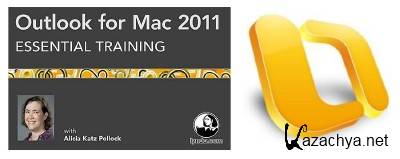
Outlook 2011 — это возможность просмотра календаря в своем почтовом ящике, чтения сообщений в форме единой цепочки, импорта файлов PST и предварительного просмотра вложений в папке входящих сообщений. Также в сборке присутствует Видеокурс "Outlook for Mac 2011 Essential Training".
Microsoft Outlook for Mac 2011 Rus
Версия программы: 2011
Язык интерфейса: Русский
Лечение: не требуется
Контрольные суммы:
Файл: SW_DVD5_Outlook_Mac_2011_MAC_Russian_MLF_X16-99188.ISO
ISO: 7517EFA4
MD5: 223c77b861bf0c51cb8fd6af54d3d850
SHA1: 47943443096ca3f16e3e9301aa51c1320dc1a495
Видеокурс "Outlook for Mac 2011 Essential Training"
Год выпуска: 2010
Продолжительность: 03:38:48
Тип материала: Видеоклипы
Формат видео: MOV
Размер сборки: 1082,04 MB
Microsoft Outlook for Mac 2011
Outlook 2011 — это возможность просмотра календаря в своем почтовом ящике, чтения сообщений в форме единой цепочки, импорта файлов PST и предварительного просмотра вложений в папке входящих сообщений.
Видеокурс "Outlook for Mac 2011 Essential Training"
Содержание:
0. Introduction
Welcome 00:00:54
1. Setting Up Outlook
Introducing Outlook 2011 00:02:01
Setting up Exchange accounts 00:03:08
Setting up IMAP accounts 00:02:19
Setting up POP accounts manually 00:03:31
Importing email from other applications 00:02:49
Importing and exporting contacts 00:03:47
Exploring the user interface 00:02:30
Customizing the view 00:03:07
Creating categories 00:03:00
2. Reading Email
Exploring the Inbox 00:01:51
Checking for new mail 00:03:42
Reading email 00:03:00
Deleting email 00:01:15
Previewing and saving attachments 00:01:46
Printing emails 00:01:55
3. Writing and Sending Email
Creating a new message 00:04:10
Formatting messages 00:05:18
Adding attachments 00:01:43
Adding pictures with the Media Browser 00:02:22
Information Rights Management 00:03:15
Replying and forwarding 00:03:05
Working with signatures 00:04:11
Working with priorities 00:01:09
Setting up Out of Office auto-replies 00:02:18
4. Organizing Email
Arranging your Inbox 00:03:40
Using the Conversation view 00:02:47
Organizing messages with folders 00:03:48
Creating message rules 00:07:23
The Mailing List Manager 00:02:12
Filtering messages 00:00:56
5. Managing Spam
Setting junk mail protection levels 00:03:41
Managing your Junk folder 00:03:17
Recognizing spam 00:02:03
6. Working with Contacts
Viewing contacts 00:02:42
Creating contacts 00:06:14
Creating contact groups 00:02:40
Sending email to your contacts 00:01:00
Printing your contact list 00:01:50
Syncing contacts 00:01:58
Working with vCards and exporting 00:02:45
7. Working with the Calendar
Viewing the Calendar 00:05:25
Creating appointments 00:07:12
Creating recurring appointments 00:03:34
Creating meetings and inviting attendees 00:05:29
Adding holidays 00:02:23
Printing your calendar 00:01:39
8. Working with Tasks
Creating new tasks and completing them 00:02:28
Managing your tasks 00:04:40
9. Working with Notes
Creating new notes 00:04:50
Managing your notes 00:03:44
Printing notes 00:00:54
10. Getting Organized
Using categories 00:06:14
Flagging items 00:04:15
Searching and smart folders 00:04:49
Using folders 00:01:36
Right-clicking 00:03:14
11. Using Outlook's Tools
Delegating and sharing public folders 00:05:12
Syncing Exchange and IMAP 00:01:09
Setting preferences 00:07:01
Using AutoCorrect 00:02:09
Using My Day 00:05:16
Using the Scrapbook 00:05:38
Using the reference tools 00:02:58
Getting help 00:02:34
Backing up 00:03:06
Using the Database Utility 00:02:54
12. Conclusion
Final thoughts 00:00:32
Скриншоты:
Скачать "Microsoft Outlook for Mac 2011 Rus + Видеокурс "Outlook for Mac 2011 Essential Training"":
Для просмотра скрытого текста необходимо зарегистрироваться или войти на сайт.
Вернуться назад

