Aimersoft DVD Creator 2.6.0.16
13-12-2011, 14:46. Разместил: Haivan

Aimersoft DVD Creator - программа для создания и записи (прожига) DVD с простым и удобным интерфейсом. Основные возможности: создание DVD с полноценными меню и субтитрами из AVI, MPEG, WMV, DV, DivX, Xvid, VOB, 3GP, 3G2, MP4 и других видеофайлов; выбор из имеющихся преднастроек или собственная настройка параметров видео - битрейда, фреймрейда, качества и других параметров DVD, поддержка NTSC и PAL, поддержка соотношений картинки 4:3 и 16:9, предварительный просмотр результата, и, наконец, прожиг созданного проекта на DVD. Возможно создание и запись на DVD ISО-образа. Поддерживаются DVD-R, DVD+R, DVD-RW, DVD+RW.
Aimersoft DVD Creator serves as the most professional DVD Burning Software which lets you burn videos to DVD easily from all popular video formats, including MP4, AVI, WMV, MKV, MOV, M2TS, TP, etc. Additional video editing features allow you to edit videos before burning. Various delicate DVD menu styles and transition effects allow you to create the most personalized DVDs.
• Create DVDs from all video formats like MP4, AVI, MKV, WMV, MOV, MPEG, etc.
• Edit videos freely such as trim, crop, adjust effect, add watermark, etc.
• Make photo DVD slideshow with transition effects and background music
• Burn DVDs with various free and customized DVD menu templates
Key Features
• Convert Various Videos to Playable DVD Easily and Fast
The easiest and fastest way to convert almost all popular HD and SD videos downloaded from video sharing sites or homemade by various cameras or camcorders. Supported formats includes AVI, MOV, MP4, M4V, FLV, VOB, WMV, MPEG, DV, 3GP, 3GP2, DAT, ASF, MOD, TOD, H.264/AVC, etc.
• Create Customized Photo DVD Slideshow with Ease
This new DVD Creator comes with the feature of photo importing and editing. With this DVD maker, you can load your favorite photos to it and combine photos to make a photo DVD slideshow to preserve the sweet photo memories. You can also combine photos and videos together for better DVD making. Besides, you can rotate photos, add text, set photo transition effects and insert slideshow background music to add more flavors to your DVD.
• Enhance Videos Instantly in Powerful Ways
This DVD burning software gives you many options to customize your videos with the built-in video editor easily. Change video brightness, contrast, saturation and audio volume or add special video effects to make the video look better. Trim and crop to select the video part you need, rotate videos for a better video position and add an image or a text watermark as a logo or banner just as you like.
• Make Personalized DVD Menu Templates for DVD Authoring
To ensure your DVD project to be the unique and delicate one in the world, this DVD Creator offers 40 sets of stylish DVD menu templates for you to create a personalized DVD menu as you want. What’s more, even Frame, Button and Text on the menu are able to be customized at your finger tips.
• Burn DVD Quickly and High Compatible with all DVD Formats
With this video to DVD burner, you can burn videos to DVD with fast burning speed and great video quality and never need to worry about the DVD compatibility. It supports all popular DVD disc formats, including DVD-R, DVD+R, DVD-RW, DVD+RW, DVD+R DL, DVD-R DL, DVD-5 and DVD-9. You can choose any kind of DVD disc as you like to burn your DVD. In addition, you can also save your project to ISO image file or DVD folder for later use.
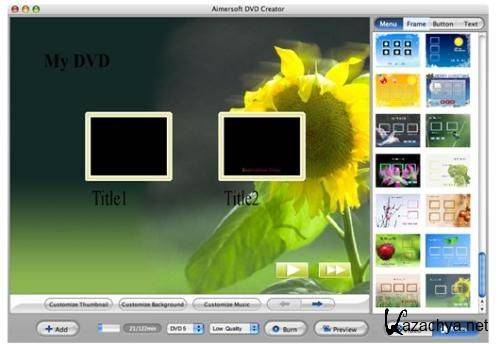
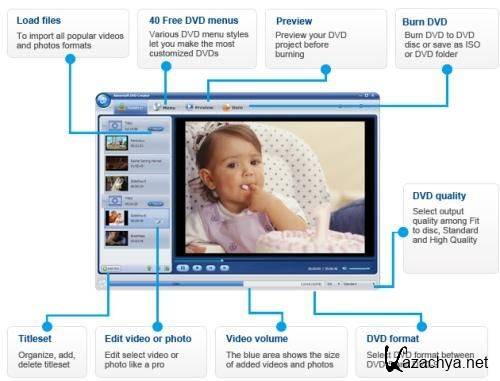

Инофрмация о программе
Год выпуска: 2011
Версия: 2.6.0.16
Платформа: Windows XP/Vista/7
Язык интерфейса: English
Таблетка: имеется
Размер: 35.59 MB
Скачать Aimersoft DVD Creator 2.6.0.16
Для просмотра скрытого текста необходимо зарегистрироваться или войти на сайт.
Для просмотра скрытого текста необходимо зарегистрироваться или войти на сайт.
Для просмотра скрытого текста необходимо зарегистрироваться или войти на сайт.
Вернуться назад