BricsCad Pro v12.1.8 Portable
6-12-2011, 13:08. Разместил: malboro
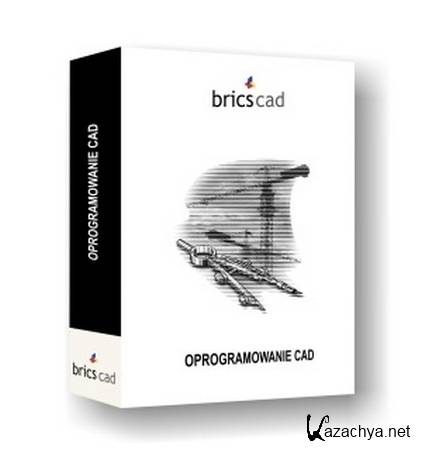
BricsCad - прекрасный правильный выбор для архитекторов, инженеров, конструкторов и для всех, кто создаёт или использует чертежи САПР. BricsCad обеспечивает непревзойдённую совместимость с Autodesk AutoCad, а также делает возможным применение сотен программ разработанных третьими фирмами. Любой человек, хорошо знакомый с Autocad, может сразу начать работу с данной прогаммой, без какого-либо обучения.
Удобные возможности визуальной настройки пользовательского интерфейса, а также поддержка файлов Autocad пользовательских меню, панелей инструментов, сценариев, снимков. Новая версия BricsCad предлагает впечатляющий набор новых функций и расширенный графический пользовательский интерфейс.
BricsCad is the smart choice for architects, engineers, designers-virtually any professional who creates or uses CAD drawings. BricsCad provides unrivaled compatibility with Autodesk AutoCAD and is fully programmable with hundreds of third-party solutions. AutoCAD command line Most CAD professionals spend years mastering AutoCAD commands until they're second nature. Since these commands help create the majority of CAD work, BricsCad transparently maps them to BricsCad equivalent commands.
DWG Compatibility
- Native DWG 2007 file format
- Support for AutoCAD versions 2.5 to 2008
- CUI menus and toolbars
- Extended raster image support
- User data file manager
- New LISP engine
- Full SDS support
- New highly compatible COM API
- Support for Object ARX
Productivity
- Powerful Drawing Explorer
- Dockable Properties Bar
- Consolidated Settings Manager
- Customize dialog and editor
- Full ACIS (3D solids) modeling
- Visual Basic for Applications (VBA)
Совместимость DWG:
- Нативная поддержка формата DWG 2007;
- Меню и панели инструментов CUI;
- Расширенная поддержка растровых изображений;
- Менеджер данных пользователей;
- Новое ядро LISP;
- Полная поддержка SDS;
- Новый COM API;
- Поддержка Object ARX.
Производительность:
- Мощный Проводник;
- Присоединяемая панель свойств;
- Объединенный диспетчер настроек;
- Настройка диалога и редактора;
- Полная поддержка ACIS твердотельного моделирования в 3D;
- Visual Basic for Applications (VBA).
Что нового в версии 12.1.8 - 05/12/2011
Improvements
XLOADPATH system variable has been enabled. It defines the path to be used when looking up reference drawings.
SR32528 - REDSDKINFO command has been added to provide Redway (rendering) related diagnostics. The command displays information about local GPUs, current/recommended GPU drivers, the value of the RenderUsingHardware setting, and whether Aero is On. It also recommends a driver if needed.
Fixes
SR19253, SR20546 - TOOLBARS: a flyout defined in another cui file was not displayed correctly if UseOwnIcon="false" (icon not drawn)
SR30971 - POLYGON: UCS elevation was only applied during dynamic display, but not to the eventually created polygon.
SR31003, SR32447 - 2D CONSTRAINTS: the Point & Line option of the DcAligned command created a Rotated Dimension instead of a constraint.
SR31848 - EXTRUDE: polyline extrusion resulted in deleted polyline.
SR31927 - 2D CONSTRAINTS: loading a user-provided drawing failed because it contained a corrupt constraint definition. This is now handled gracefully.
SR32077 - DCCONVERT and DIMCONSTRAINT: the commands behave distinctly now.
SR32188 - DIMTAD: added missing option for DIMTAD (value 4 = "Below") to DIMTAD combobox in Drawing Explorer and Properties Bar.
SR32217, SR32487 - FIELDS: it was not possible to save a drawing after inserting a field in an attribute via the EATTEDIT dialog.
SR32333 - DIMTEDIT: corrected dimension text positioning for horizontal dimension with DIMTMOVE==1.
SR32467 - DIMSTYLE: fixed 'unexpected error' on dimstyle edit for DIMADEC value -1. This value is no longer supported.
SR32486 - 2D CONSTRAINTS: dchorizontal constraint could not be modified in user-provided drawing.
SR32539 - Display of text using textstyles with bigfonts: Unicode characters should not be used in main font, if they are present in bigfont; only MBCS should be looked up in main font.
SR32636 - MATERIAL EXPLORER: crash occurred upon renaming a material (regression introduced in V12.1.7).
Application Development
LISP SDS BRX: fixed grText() functionality - statusbar info text for "Info" field (id -1) is now maintained, until removed (by setting as empty text) or calling (grText -5).
SR32407 - Lisp : added 2 new VL Lisp functions :
(vl-showPromptMenu optionsString) - opens the PromptMenu with provided options string, can be same string as in (initget)
(vl-hidePromptMenu) hides the PromptMenu. If not present, this function does nothing
The PromptMenu is shown in "modeless" mode - thus (vl-showPromptMenu) does not wait for user interaction, therefore, Lisp code should call (vl-hidePromptMenu) to remove the menu, if still present. Both functions are intended to assist (gread) function, to be used with care.
Информация о программе:
Релиз выпущен: 2011
Платформа: Windows All
Язык интерфейса: English
Лекарство: не требуется
Размер: 100.27 Mb
Формат файла: Rar
Информация для воссстановления: 3%
архив не запаролен
СКАЧАТЬ : BricsCad Pro v12.1.8 Portable
Для просмотра скрытого текста необходимо зарегистрироваться или войти на сайт.
Вернуться назад
