Tenorshare Windows Password Recovery Tool Professional 6.1.0 Final
16-02-2015, 11:48. Разместил: devik1982
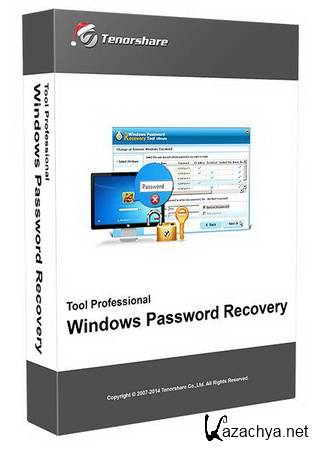
Tenorshare Windows Password Recovery - программа для восстановления забытых паролей входа в Windows в 3 шага. Забыли свой пароль входа в Windows? Windows Password Recovery Tool поможет Вам аккуратно восстановить его. Эта программа может восстановить пароль локального в Windows 8.1 / 8/7 / Vista / XP и пароль домена в Windows Server 2012 (R2) / 2008 (R2) / 2003 (R2). Кроме того, она поддерживает как пароли администратора ПК так и пароли пользователей.
Особенности:
• Восстанавливает пароли Администратора и пароли пользователей в Windows 8.1 / 8/7 / Vista / XP x86/64
• Восстанавливает пароли администратора домена и пароли пользователей в Windows Server
• Создаст диск сброса пароля на CD / DVD / USB
• 2 варианта создания диска сброса пароля на CD / DVD / USB
• Быстро и Безопасно восстановит забытые пароли
Encounter Situation Below! Don't be Panic!
• Lost user password for your Windows 8.1 PC and there is no reset disk.
• Forgot Windows 8 administrator password and have no other admin accounts.
• Changed your login password but unfortunately lost it.
• Bought an old Dell laptop installed Windows 7 but don't know the admin password.
• Forgot Microsoft Account and Can't Login Your PC
Why You Choose Windows Password Recovery Tool
- This excellent Windows password recovery software is much more outstanding than other brands in many aspects, including:
• Much faster. It works quickly to unlock any Windows password with 3X speed.
• Much safer. No virus or damage on your computer. It never leaks out your account information.
• Without system reinstallation. There is no need to reinstall your Windows system, so that you won't lose computer files.
• 100% password recovery rate. It never fails to recover Windows password and has earned a good reputation among users.
• 4 versions to choose. This Windows password recovery tool has 4 versions, offering more options to reset your password.
• One-stop Windows password recovery. It works offline to recover, reset, unlock, bypass, change Windows password, and you can do more.
Reset Windows Password for Local Users
This all-in-one Windows password recovery program enables you to reset forgotten or lost admininstrator and standard user password in Windows 8.1/8/7/XP/Vista.
• Remove or reset Windows administrator and other user password for local account.
• Create a new local admin account to unlock your computer.
Recover Windows Password for Domain Users
- It works efficiently to recover domain password in Windows Server 2012(R2)/2008 (R2)/2003 (R2).
• Reset, remove or change domain administrator (Active Directory) and other user password.
• Create a new domain admin account if someone hacked your previous one.
2 Options to Burn a Windows Password Reset Disk
- Windows Password Recovery Tool offers you 2 options to create a Windows password reset disk (CD/DVD or a USB flash drive), making sure that you can boot up any desktop or laptop when you cannot enter Windows.
• Quick Recovery: Make a Windows password reset disk with the default ISO image file provided by Windows Password Recovery Tool, which saves your time.
• Advanced Recovery Wizard: Burn a bootable drive with a customized ISO image. It will guide you step by step with easy wizards, which is more convenient and precisely: select target Windows version, choose media to download drive and burn disk – very quick to finish.
Compatible with Most Windows System & All PC Brands
• Completely support Windows 8.1, Windows 8, Windows 7 (32/64 bit), Windows Vista (32/64 bit), Windows XP, 2000, NT, etc.
• Perfectly support Windows Server 2012 (R2)/2008 (R2)/2003 (R2)
• Support various brands of desktops, laptops, tablet PCs and server, including Dell, HP, IBM, Sony, Lenovo, ASUS, etc.
• Support almost all file systems like FAT16, FAT32, NTFS, NTFS5, etc.
• Support various types of hard drives like IDE, SATA, SCSI, etc.
• Download and install the application on an accessible PC.
• Insert a blank CD/DVD or a USB Flash device in computer,and next you'll be able to burn a Windows password reset disk in a few seconds.
• Boot the locked computer from the burned disk, and then you can reset Windows password under WinPE within a few clicks.
Effective, Safe Windows Password Recovery
• 100% Windows password reset rate guaranteed. No need to reinstall Windows.
• The process of Windows password recovery is completely safe and non-destructive with no data loss.
What's new in version 6.1.0:
• New Feature: Capable of resetting Forgotten Windows Login Password for Local Account and Microsoft Account.
Год выпуска : 2015
Операционная система : Windows® XP|Vista|7|8 & 8.1
Страница программы : tenorshare.com
Язык интерфейса : english
Лекарство : встроено
Размер : 75 Mb
Для просмотра скрытого текста необходимо зарегистрироваться или войти на сайт.
Вернуться назад
