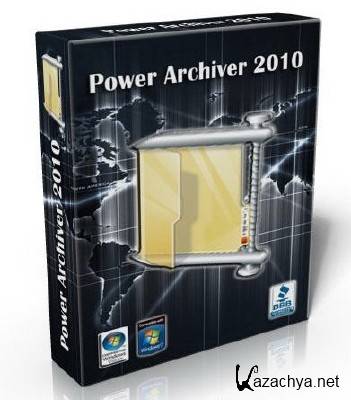
PowerArchiver - поддерживает все основные функциональные возможности, которые были бы вам необходимы в программе-архиваторе - вы можете просматривать и извлекать файлы большого числа форматов сжатия, также можете делать архивы в этих форматах, включая 7-Zip, который является одним из лучших форматов сжатия, существующих в настоящий момент.
Что выделят PowerArchiver из огромного числа подобных ему утилит - это богатство дополнительных возможностей программы. Проще говоря, PowerArchiver - одна из наиболее инновационных утилит подобного рода, где впервые были добавлены возможности, которые вы теперь считаете само собой разумеющимся в утилите для архивирования.
Возможности программы:
»»» Поддержка 7-ZIP, ZIP, CAB, LHA (LZH), TAR, TAR.GZ, TAR.BZ2, BH, RAR, ARJ, ARC, ACE, ZOO, GZ и BZIP2 форматов файлов
»»» Поддержка образов дисков форматов ISO, BIN, IMG и NRG
»»» Встроенная поддержка XXE, UUE и yENC кодирования файлов
»»» Полная поддержка MIME (Base 64)
»»» Создание ZIP, CAB и PAE зашифрованных самораспаковывающихся архивов с помощью мастера
»»» Поддержка неограниченного размера ZIP архивов
»»» Использование профилей сжатия для хранения настроек компрессии
»»» Полная поддержка AES-шифрования с разной степенью устойчивости (128-bit/192-bit/256-bit)
»»» Полная поддержка AES-шифрования для 7-zip и многотомных 7-Zip архивов
»»» Загрузка архивов или резервных копий на FTP / SFTP (SSH) сайты с поддержкой профилей и функции таймаута
»»» Менеджер паролей для сохранения часто используемых паролей
»»» Встроенный просмотрщик графических и текстовых файлов, находящихся в архивах (TXT, RTF, GIF, PNG, BMP, ICO, TIFF, GFI, SGI, EMF, WMF, PPM, Adobe Photoshop, Autodesk, Truevision, - ZSoft Кисть, Kodak Фото-CD, Jasc PaintShop Pro, Dr. Halo)
»»» Множество мощных операций с файлами (в том числе: переименование файлов, тестирование архивов, просмотр и написание комментариев к архивам, проверка на вирусы и т.д.)
»»» Поддержка функции "Drag-and-drop"
»»» Два вида просмотра архивов (Классический - вводится список файлов; Проводник - файлы выводятся так же, как и в Windows Explorer)
»»» Интеграция с проводником Windows для быстрого создания и распаковывания архивов
»»» Возможность редактирования файлов в архиве, используя одну операцию
»»» Печать списка файлов в текстовый файл или файл формата HTML
»»» Инструмент для восстановления поврежденных архивов
»»» Конвертация между архивами (например, из ZIP в CAB или из LHa архива в ZIP архив и т.д.)
»»» Одновременное извлечение нескольких архивов
»»» Пакетный режим для создания нескольких различных ZIP-архивов сразу
»»» Избранные папки для быстрого поиска архивов
»»» Мощная функция поиска по архивам
»»» Поддержка смены скина интерфейса программы.
PowerArchiver contains all the basic features you would expect from a compression program / archive utility - you can read and extract from many different formats and you can also create archives in many different formats, including 7-Zip which is one of the best compression formats currently used. What makes PowerArchiver different from many similar utilities is the wealth of advanced features it has. Simply put, PowerArchiver is one of the most innovative utilities of its kind and many features you now take for granted in a compression utility were first offered in PowerArchiver.
These include our new modern interface - licensed from Microsoft Office UI, powerful explorer shell extensions, password manager, advanced encryption support, backup features, archive converter, multiple extract tool, batch zip tool, FTP integration, powerful SFX support, ability to customize PowerArchiver look with our skinning support, as well as many other tools. PowerArchiver prides itself on its simple, smarter way of doing things throughout the whole application. Newly developed Professional versions adds even more features such as: CD/DVD/BD burning, FTP Client and many advanced backup features.
Features:
» Complete built-in support for 7-ZIP, ZIP, CAB, LHA (LZH), TAR, TAR.GZ, TAR.BZ2, BH, RAR, ARJ, ARC, ACE, ZOO, GZ, and BZIP2 file formats
» Support for reading and extracting disc image formats: ISO, BIN, IMG and NRG
» Built-in support for XXE, UUE, and yENC encoded files and full MIME (Base 64) support
» Creating ZIP and CAB and PAE encrypted self-extracting archives using a Wizard interface
» Support for unlimited size ZIP archives, with improved performance when working with 100,000+ files
» Support for Deflate64, providing improved compression results (both size and speed)
» Complete support for PKZIP 4.0 and PKZIP 4.5 disk spanning
» Compression Profiles to store frequently used compression settings
» Full support for ZIP AES encryption, 128-bit/192-bit/256-bit (supports: PKZip 5.1 (full), Secure Zip 8.0 and WinZip 9.0 AE-1 & AE-2) and proprietary PAE format using 5 different methods: Blowfish (128-bit), DES (64-bit), Triple DES (128-bit), AES 128-bit, and AES 256-bit
» Support for AES encrypted 7-Zip archives and multivolume 7-Zip archives
» Uploading archives or backups directly to FTP or SFTP (SSH) sites with multiple profiles supported and timeout option
» Password manager for saving frequently used passwords
» Tool for creating PBS backup scripts and running automated backups
» Internal viewer that supports TXT, RTF, GIF, PNG, BMP, ICO, TIFF, GFI, SGI, EMF, WMF, PPM, Adobe Photoshop, Autodesk, Truevision, - ZSoft Paintbrush, Kodak Photo-CD, JASC PaintShop Pro, and Dr. Halo file formats
» Many powerful archive operations (including: renaming files in archive, spanning archives, testing archives, viewing and writing comments, installing archives, and checking archives for viruses)
» Drag and Drop from/to Windows Explorer and the Desktop
» Two ways of viewing archives (Classic - all files in the same listing; Explorer - browsing through an archive like folders in Windows Explorer)
» Complete integration with Windows (extracting archives and creating archives directly from Windows Explorer using powerful "Explorer Shell Extensions")
» Ability to edit files within an archive using one single operation
» Printing file listing to text file or HTML document
» Tool for repairing corrupted ZIP archives
» Converting between file formats (for example: changing a ZIP archive to CAB archive, or LHA archive to ZIP archive)
» Extracting multiple archives at the same time
» Batch Zip function to create multiple different archives at once
» Favorite Folders to quickly locate archives
» Powerful Find function for searching within an archive
» Auto Update to automatically download and install new versions of PowerArchiver
» Powerful help in HTML and a tutorial with pictures for beginners
» Full skinning support via PSF files - includes interface skins, toolbar skins, icons and customizable application settings
» Customizable toolbar that can be docked to any side of the application or float independently
» Windows XP Theme and ClearType support
List of changes in 11.71.03:
* New UNRAR.DLL - Up to 10% improvement in speed compared to official unrar.dll v4.
* Auto complete support in Extract and Select folders - Previously we have only history MRU there but now you have both - you can easily use auto complete to find folder you want to extract to as well as have list of most recently used folders when you click on drop down arrow.
* Extract to filename/ option in Extract window - Often requested feature is now here - click to have archive automatically go into folder with its own name. Less typing for you!
* Improved help system - all of our tutorials are now connected with our YouTube channel, so newbie users can easily go there and get some video tutorial help! Click here for more info.
* Patchbeam Update Sytem - Superior update system that will update PowerArchiver within seconds!
Информация о программе:
Год выпуска: 2010
Версия: 11.71.4
Язык интерфейса: ML/Rus
Операционная система: Windows® 2000/XP/Vista/7
Лекарство: не требуется (portable)
Страница программы: www.powerarchiver.com
Размер файла: 20.53 Mb
Формат файла: Rar
Информация для воссстановления: 2%
архив не запаролен
СКАЧАТЬ : PowerArchiver 2010 v11.71.4 Portable
Для просмотра скрытого текста необходимо зарегистрироваться или войти на сайт.
Для просмотра скрытого текста необходимо зарегистрироваться или войти на сайт.
Для просмотра скрытого текста необходимо зарегистрироваться или войти на сайт.

