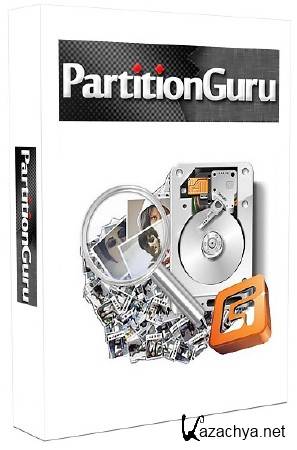
PartitionGuru — утилита для управления разделами жесткого диска. Программа умеет создавать, изменять размер, форматировать, удалять разделы диска. Стоит выделить несколько полезных функций, таких как восстановления данных в разделах, набор опций по операциям с файлами и резервное копирование, которые помогут сохранить ваши данные. В PartitionGuru предусмотрена работа с файлами виртуальных дисков. Изначально может показаться, что данная программа предусмотрена для специалистов, но на самом деле разобраться с управлением достаточно просто, благодаря простому и понятному интерфейсу.
В Eassos PartitionGuru есть инструменты для работы с файлами, логическими разделами и жесткими дисками. Инструменты из первой группы позволяют восстанавливать удаленные файлы. Поддерживаются все типы файлов. Доступна возможность предварительного просмотра файлов и их фильтрация по различным атрибутам. Файлы также можно удалять без возможности их восстановления. С помощью инструментов из второй группы можно работать с логическими разделами. Eassos PartitionGuru позволяет создавать, удалять, форматировать, переименовывать и прятать разделы, восстанавливать поврежденные или удаленные разделы и таблицы разделов, делать резервные копии и восстанавливать их. Третья группа инструментов - инструменты для работы с жесткими дисками. С их помощью можно можно проверять и исправлять треки диска, редактировать сектора и клонировать диски. Также в Eassos PartitionGuru есть возможность построения виртуального RAID массива. Поддерживаются все существующие типы.
Приложение поддерживает:
• Поддерживает VMware, VirtualBox и Virtual PC файлы виртуальных дисков.
• Поддерживаются SCSI, IDE, SATA диски и USB диски, карты памяти.
• Поддерживается файловые системы FAT12 / FAT16 / FAT32 / NTFS / EXT3.
Используя программу вы можете:
• Восстановить потерянные разделы.
• Восстановить потерянные файлы.
• Управлять разделами, как MBR так и GPT.
• Удалить файлы навсегда.
• Производить резервное копирование и восстановление системы Windows и ее разделов.
• Создать загрузочный USB-диск для восстановления.
• Управлять виртуальными дисками VMware, VirtualBox и Virtual PC.
• Выполнять резервное копирование и восстановление таблицы разделов.
• Делать загрузку компьютера с DOS версией программы.
File Recovery and Partition Recovery
Powerful and effective function for file recovery and partition recovery helps you solve all sorts of data loss issues.
PartitionGuru is capable of recovering lost data from various storage devices, including hard drive, USB flash drive, SSD, external hard drive, memory card, memory stick, virtual disk and more.
It can construct virtual RAID and recover data from virtual RAID just like from local disks.
Efficient Partition Manager
The best partition manager provides all-sided functions for disk and partition utitilies. With PartitionGuru, you can create, format, delete, hide, resize, split, clone and backup partition, rebuild MBR, convert dynamic disk to basic disk, operate virtual disks, etc. Safely resize or split partition without losing data;
Convert partition table type MBR to GUID without damaging data and vice versa;
Support dynamic disks volume management and converting dynamic disk to basic disk;
Check 4K sector alignment for partitions and support 4K sector advanced formatting hard drives.
Disk & Partition Backup
Mighty backup and restore function is built in the program to guarantee data security, and no complicated operating steps are required.
Backup partition to image file or restore partition from image file;
Clone partition to another partition by file or copy by sectors;
Clone the entire hard drive to another disk by file or by sectors;
Clone virtual disk and its partitions.
More Useful Functions
The program offers all-around functions to improve computer performance.
Check and repair bad sectors for all kinds of storage devices, such as, hard drive, external hard drive, USB flash disk .etc.
Delete files permanently so that files can’t be recovered by any methods or tools;
Create bootable USB flash disk in case of Windows crash, and support USB-FDD, USB-ZIP and USB-HDD modes;
Edit sectors just like WinHex, which is preferred by computer professionals;
PartitionGuru Dos version is embedded with same interface and functions.
Whats New :
• Changes the way of showing Disk Partition Structure.
• Updates the appearance for the interface of bad sector verification
• Optimizes file recovery function, filtering invalid partitions and speeding up arranging files.
• Displays files it found out during the course of scanning files.
• It is able to save scanning progress when the program recovers deleted files.
• The default recovery mode is modified from Recover Deleted Files to Complete Recovery.
• Increases file scanning speed of recovering deleted files from NTFS partitions.
• Recovered Typed doesn't display files that overlaps with files from normal directory structure.
• Reminds users who want to discard current file scanning result.
• Adds support of FAT16 partition which is formatted by IBMDOS.
• It doesn't show excluded files while loading image file of incremental backup.
• Picks up responding speed of switching hard drives.
• Input focus is set to editing era after sector goto.
• Rectifies an issue that sometimes the program failed to start in WinPE.
• Fix an issue that program corrupted after partition resizing is interrupted by force.
• Addresses a problem that program requires registering when extracting PMF file.
• Fixes a bug that it couldn't return to parent directory after double clicking ".." on the dialog box "Select Image File".
• Fixes a bug that program corrupted when previewing certain pictures.
• Fixes a bug that sometimes it couldn't extract all files from PMF file.
• Fixes a bug that the in some cases it corrupted when restoring partition from image file.
• Redresses an issue that the statistics of selected files were not accurate when recovering files.
• Fixes a bug that it failed to show the exact folder number on the right-bottom interface.
• Fixes a bug that the Partition and Folder Tree area didn't match the actual situation when operating system is not installed on hard disk 0.
Информация:
Версия программы: 4.7.0.103
Год выпуска: 2015
Оф. сайт: eassos.com
Язык интерфейса: Eng
Лекарство : (crack-RBC)
Платформа: Windows XP/Vista/7/8/8.1
Размер: 28.91 Mb
Скачать Eassos PartitionGuru 4.7.0.103 Pro

 Eassos PartitionGuru 4.7.0.103 Pro
Eassos PartitionGuru 4.7.0.103 Pro