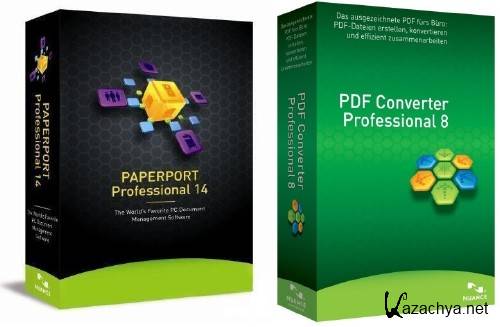
Компания Nuance Communications представила новую версию своего решения PaperPort Professional 14 , предназначенного для сканирования бумажных документов и удобного ввода их в системы электронного документооборота. Система PaperPort 14 предлагает все те же функции, знакомые множеству пользователей по прежним версиям, только в расширенном и улучшенном виде: быстрое и удобное сканирование, понятная систематизация документов, обширная поддержка формата PDF, а также связь с сетевыми папками и приложениями.
Кроме уже знакомых функций, новая версия PaperPort 14 предлагает пару новинок, которые позволяют продукту следовать двум самым актуальным тенденциям в личных и деловых приложениях – мобильность и облачные вычисления.
Повышенную скорость и удобство сканирования обеспечивают новые надстройки Scan-and-Open (Сканировать и открыть) для функции быстрого сканирования One-Click. Функция ускоренного сканирования теперь поддерживает практически любые устройства ввода изображений с интерфейсами TWAIN, WIA и ISIS. В итоге при быстром сканировании обеспечивает гораздо более высокое качество изображения и распознавания текста – прирост точности составляет до 34 процента. Сжатие документов с помощью алгоритма PDF-MRC позволяет генерировать файлы PDF размером в 8 раз меньше, чем обычные PDF-файлы без сжатия. Навигацию по архиву документов облегчает новое представление в виде папок, поддержка стандартного контекстного меню Windows, а также поддержка списков перехода в операционной системе Windows 7.
Среди прочих важных отличий системы PaperPort 14 особо выделяется поддержка более 20 «облачных» сервисов, включая Google Docs и Evernote, плюс собственный облачный и мобильный сервис Nuance PaperPort Anywhere. Сервис PaperPort Anywhere позволяет подписчикам автоматически сохранять документы со своих компьютеров в облаке, а затем обращаться к этим документам через саму программу PaperPort 14 в среде Windows, через любые веб-браузеры, а также с помощью бесплатных мобильных приложений для аппаратов Apple iPad и iPhone, либо для устройств с операционной системой Android.
Также стоит отметить новую функцию под названием PDF Hover Notes («плавающие» заметки для PDF-файлов). Теперь в пакете PaperPort 14 пользователю доступно гораздо больше информации во время обзора PDF-документов в папках в виде значков – в левом верхнем углу значка документа отображается крупный индикатор, показывающий, что данный файл содержит ключевые слова и краткое описание. Наведя указатель мыши на такой значок, вы можете увидеть всплывающий диалог с описанием, не открывая сам файл.
Разработчики системы PaperPort 14 особо подчеркивают способность своего продукта легко подключаться к сетевым папкам, при этом используемые по сети файлы блокируются от постороннего доступа, повышая безопасность и облегчая совместную работу. Если установить копии PaperPort на каждую рабочую станцию, можно быстро реализовать централизованную схему обмена документами и хранения электронного архива документов.
PaperPort Professional 14 is the most productive and cost-effective way for everyone in your office to scan, organize, find, and share scanned paper, files, and photos. PaperPort Professional 14 delivers anytime-anywhere access to files stored in the cloud, enabling users to access content using a Web browser, mobile device, or tablet. PaperPort Professional 14 also combines the efficiency of document management, the convenience of perfectly scanned documents, and the power of PDF document creation--all in one easy-to-use application. Millions of people worldwide rely on PaperPort to eliminate paper, get more organized, and streamline the way they work.
Scan, Share, Search, and Organize Documents on your PC
If you're looking to streamline paper-based processes, save time (and money), and improve access to critical information, PaperPort Professional 14 is the answer. PaperPort Professional 14 is the most productive and cost-effective way for office workers or individual professionals to scan paper, create PDFs, organize, and find and all their important documents using a Windows computer. Additionally, PaperPort 14 now delivers anytime-anywhere access to your most important files however it's convenient for you--using a PC, Mac, iPhone, iPad, or Android device. See why millions of people--including lawyers, insurance and real estate agents, doctors, business professionals, and more--rely on PaperPort to eliminate paper and keep their documents and files organized.
Easily Find Recent Documents
PaperPort keeps you organized, even if you're not. Now you can go directly to the folder containing the file you're looking for--in one easy step. You don't have to remember the name or content of the document you need and you won't waste time opening too many folders in search of the right file.
Faster, Superior Scanning
With just one click of the mouse, you can scan and open documents directly in PaperPort. Improved scanner profiles let you create your own default names that are automatically applied when scanning--giving you more predictable results every single time.
PaperPort Anywhere: Welcome to the Cloud
PaperPort Anywhere connects your PaperPort 14 desktop on the PC to the cloud, so you get automatic access to your most important folders, files, documents, and photos via any device, including Mac or PC.
Anytime-Anywhere on Mobile Devices
With free applications for today's most popular mobile devices, you can browse, search, view, download, and upload documents to PaperPort Anywhere using your iPhone, iPad, and Android devices.
Maximum Security. Maximum Peace of Mind.
With security features such as full encryption of documents in transit, state-of-the-art intrusion detection, and privacy certification, you can rest assured your documents, files, and personal information are protected.
More Cloud Options: Nuance Cloud Connector
Now you can gain access to a number of cloud services, including Microsoft Live SkyDrive, Google Docs, Box.net, and many more. Plus, files are accessed in the PaperPort folder directory, so you can scan, stack, or unstack PDF files, and create PDF files directly in the cloud.
Professional Features include:
• PDF Create Assistant for advanced PDF creation and security
• Super-compressed scanned color documents
• Capture assistant with scanning preview
• Unlimited scanning profiles
• MFP scanning and document routing
• Split desktop and workspace bookmarks
• Microsoft SharePoint Connector
• Network scanning and folder and file management
Minimum Hardware Requirements:
Intel Pentium compatible, or newer CPU
1 GB RAM
700 MB free hard disk space for application files and installation
1024x768 resolution display with 16 bit (High Color) or better
Windows compatible pointing device
Supported Operating Systems:
Windows XP 32-bit SP3
Windows Vista 32-bit and 64-bit with SP2 or higher
Windows 7 32-bit and 64-bit
Supported Web Browsers (Favorites and PDF Viewer)
Internet Explorer 7+
Firefox 3, 4 and 5.5
Chrome 4, 9 (versioning changed)
DVD-ROM drive (required for installation)
PaperPort Anywhere, Nuance Cloud Connector, Online Activation, Registration and Live Update
Internet connection and web access necessary
PaperPort Anywhere includes 1GB of storage. Terms subject to change. Visit www.paperport.com for details.
Note: Performance and speed will be enhanced if your computer’s processor, memory, and available disk space exceed minimum requirements. This is especially true when converting very large color PDF files.
Nuance PDF Converter Professional - является мощным интеллектуальным программным обеспечением, которое позволяет пользователям создавать, преобразовывать, редактировать, конвертировать, объединять и разделять файлы PDF.
Ключевые возможности:
• Полное решение для работы с pdf файлами.
• Создание pdf файлов, форм, конвертирование из всевозможных форматов и полноценное редактирование.
• Создание pdf документов в соответствие с стандартами версий 1.3, 1.4, 1.5, 1.6 and ISO PDF/A.
• Точное конвертирование pdf документов в формат Microsoft Word, Excel и PowerPoint с сохранением начального форматирования.
• Полноценное редактирование pdf файлов: организация страниц, закладок; редактирование текста, масштабирование изображений, добавление комментариев и водяных знаков.
• Работа с формами. Дизайн и создание заполняемых форм, а так же точное конвертирование в документы Word. Сохранение результата после заполнения форм.
• Безопасность и контроль. Шифрование и назначение разрешений для просмотра, редактирования и печати документов.
• Комментирование. Полный набор средств форматирования для акцентирования важности части документа, включая Sticky notes. Так же, параллельная печать комментариев вместе с главным документом.
• Единый документ из разных документов. Комбинирование графики (jpg, tiff), документов (M$ Word, WordPerfect), веб-страниц (html) в один, легко читаемый документ.
• Чтение pdf документов с возможностью сохранения в отдельный файл.
• Работа с новым форматов ISO PDF/A даёт уверенность, что ваш документ может быть прочтён и распечатан
• Создание PDF файлов непосредственно из сканера
PDF Converter Professional 8 is smart yet simple-to-use software that lets business users improve the way they create, convert, securely share PDF files and collaborate. Featuring word processor-like editing, real-time interactive collaboration with multiple people, Cloud connectivity, PDF security, compressed PDFs and Dragon® Notes, it dramatically improves business productivity.
Never retype another document - Don’t waste valuable time recreating PDF files in other applications. PDF Converter Professional 8 lets you accurately convert PDF files to Microsoft Word, Excel, PowerPoint, and Corel WordPerfect documents with columns, tables and graphics intact.
Produce more professional-looking documents - Deliver documents that look as good in print as they do on screen no matter where you send or view them. Combine any type of files and/or folders into striking PDF Portfolios—with attractive cover pages that guide readers to the information they need—viewable with any popular PDF reader.
Get word-processing capabilities in your PDF - Eliminate the frustration of having to re-create or locate an original document to repurpose and edit its contents. Advanced editing functionality converts PDF files into fluid and dynamic PDF documents with full word processing capabilities—all at the click of a button.
Collaborate like never before - Use Gaaiho™ Collaboration to exchange ideas and interact in real time with other PDF Converter Professional 8 users. Share documents and use multi-user editing to gather feedback instantly and accelerate project completion. These interactive collaboration features are ideal for professional and student teams that need to work together in real time on important projects.
Collect information with forms - Don’t’ let the hassle of filling out long forms slow down business. The FormTyper™ tool automatically converts non-fillable forms into fillable PDF forms that you can complete, save and email. Create forms from scratch with easy-to-use form drawing tools. Even export information contained in filled-in forms so you can sort, search and analyze the data using popular file types like XFDF, XML, TXT and CSV.
Speak your notes - With integrated Dragon Notes speech recognition, you can use your voice to quickly capture ideas and comments directly within your PDF files. Simply speak to create text notes in far less time than it takes to type. It’s a fast, accurate way to boost productivity when working with PDFs.
Easily connect to the cloud - New connectors allow you to open files from popular cloud services, such as PaperPort Anywhere®, Box, Google Docs™, Windows Live® SkyDrive®, Office 365, Evernote® and Dropbox. Once you’ve made changes, you can send the updated files back to these sites.
Combine and assemble documents with ease - Combine files and remove or replace pages with drag-and-drop ease. View and select pages from a source document such as Word, Excel, PowerPoint, WordPerfect, JPG, BMP, TIF, or XPS. Then just drag and drop the pages to add them to the target PDF document. It’s that simple. You can even create complete PDF document sets directly from multiple Microsoft Office applications.
Enhance document security - Control document viewing, printing and modification by adding passwords with secure 128-bit or 256-bit AES encryption and permission controls to PDF files. Automatically inspect documents and remove sensitive data for safe, secure document sharing. Or flatten everything in a document, including signatures, stamps, mark-ups, annotations, filled form fields and graphics, for enhanced document security.
· Advanced Edit
PDF Converter Professional offers two working modes – PDF View (the interface offered up to now) and the new Advanced Edit. This allows word processing type editing capabilities within the PDF using a set of tools similar to those in Microsoft Word. Finalizing your advanced edits solidifies the changes within the PDF document.
· New connectors
New connectors allow files to be opened from popular cloud services, such as DropBox, Evernote and PaperPort Anywhere. Modified results can be returned to these sites. It is also possible to print PDF files to the PaperPort desktop application from the Nuance PDF Create printer and from the PDF Create Assistant.
· PDF Collaboration
This new cloud-based service opens the door to multi-user editing of PDF files, document sharing, screen sharing, chat and voice conferencing.
· Extract data from single and multiple forms
Ability to export data from single forms to additional file types, such as XFDF, XML and TXT. Also to export data from multiple forms with the same data field sets to XML and CSV files that can be opened by Microsoft Excel or similar spreadsheet programs; each form is represented by a row and each form field by a column. Field labels in the forms become the header row texts for the spreadsheet columns.
· Dictate via Dragon Notes
Enter notes onto PDF files by dictating them instead of using the keyboard. Use your microphone to transmit dictation to a Dragon Notes server in the Cloud and receive back the written note into your PDF file.
· Language enhancements
The user interface language can now be changed inside the program. PDF Converter Professional can handle PDF files with content in a very wide range of languages and alphabets, providing your system and keyboard supports them – Thai language support is introduced.
· Tidier toolbars
The previous Select Text and Select Object are replaced by a single Select tool that performs both functions, depending what is clicked. The same has happened with the Touchup tool and the Typewriter tool. General use toolbars installed by default with the ability to turn on and customize all additional options to the toolbar.
· Fax via e-mail
Direct PDF files via e-mail to a fax machine using an address predefined in an exchange server, according to settings made under program preferences.
· Enhanced Stamp support
Create signature and custom stamps in addition to the supplied set by right-clicking on a selected area. Stamps can now be applied to all pages of a document in one move.
· Additional Workflow options
Ability to print to the PDF printer from a MS application so the file opens in PDF Converter Professional without having to save it locally. Further files can be printed with the ability to append more pages to the document.
· Others
Highlight not only text blocks but page areas; optionally apply customized file open/save dialog boxes; in addition to optimizing PDF files, they can now also be reduced; auto-orient and auto-straighten pages when scanning to PDF, preview PDF files in Outlook, specify a page range when printing a document to PDF.

 Nuance PaperPort Professional 14.1 with PDF Converter Professional 8.2 Retail
Nuance PaperPort Professional 14.1 with PDF Converter Professional 8.2 Retail