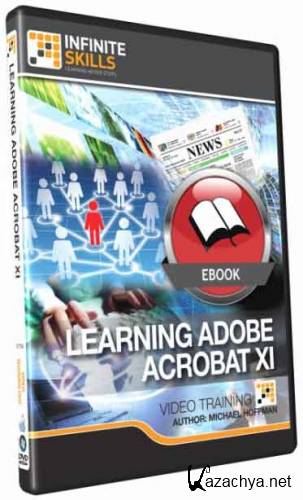Learning Adobe Acrobat XI (2013)(видеокурс)
22-09-2013, 00:04. Разместил: jvc63
In this Adobe Acrobat XI training course, Michael Hoffman will show you that Acrobat is more than just PDF viewing software. In addition to reading PDFs with Acrobat 11, you can create, manipulate, print and manage files using a powerful set of tools. This video tutorial is designed for the beginner, and you do not require any previous Acrobat experience to get the most from this training.
Michael begins the course with a quick tour of the Acrobat interface, showing you how to access the tools you will be using throughout the course. You will then explore how to create PDFs through Acrobat and other programs. Michael teaches you how to edit PDFs from right within Acrobat 11, how to combine files, add multimedia, insert 3D content and even how to add backgrounds and optimize your files. Acrobat contains powerful collaboration tools, and Michel will show you how to take full advantage of this. Finally, you will learn how to combine files into a portfolio and create bookmarks in your PDFs.
By the time you have completed this Adobe Acrobat XI tutorial, you will be comfortable with the tools and techniques that are available to you to manage and manipulate your PDF files. You will discover that Acrobat is indeed, MORE than just a PDF viewing application! Working files are included, allowing you to follow along with the author throughout the lessons.
In this project-based Learning Adobe Acrobat XI video tutorial series, you'll quickly have relevant skills for real-world applications.
Follow along with our expert instructor in this training course to get:
Concise, informative and broadcast-quality Learning Adobe Acrobat XI training videos delivered to your desktop
The ability to learn at your own pace with our intuitive, easy-to-use interface
A quick grasp of even the most complex Learning Adobe Acrobat XI subjects because they're broken into simple, easy to follow tutorial videos
Practical working files further enhance the learning process and provide a degree of retention that is unmatched by any other form of Learning Adobe Acrobat XI tutorial, online or offline... so you'll know the exact steps for your
01. Welcome To Acrobat XI
0101 What You Will Learn
0102 Using The Sample Files
02. Introduction To Acrobat XI
0201 Acrobat Components
0202 Acrobat Interface
0203 Toolbars And Task Panes
0204 Navigating With Zoom Tools
0205 Other Navigation Tools
0206 Finding And Searching In PDFs
0207 Updating And Securing Acrobat
03. Creating PDFs
0301 PDF Creation Settings
0302 Creating PDFs From Files
0303 Creating PDFs Using The PDF Printer
0304 Using PDFMaker With Microsoft Word
0305 Using PDFMaker With Microsoft Excel
0306 Using PDFMaker With Microsoft Powerpoint
0307 Scanning Into A PDF Document
0308 OCR - Convert Scans To Live Text
0309 Creating PDFs From Adobe Applications
0310 Creating PDFs From Web Pages
0311 Converting Email To PDF With Microsoft Outlook
04. Editing PDFs
0401 Setting Initial Views
0402 Full Screen Mode And Transitions
0403 Creating And Editing Links
0404 Managing Text Flow With Articles
0405 Editing Text
0406 Touching Up Objects
0407 Formatting PDFs With Headers And Footers
0408 Enhancing PDFs With Backgrounds And Watermarks
0409 Attaching Files To PDFs
0410 Exporting PDFs To Microsoft Office
0411 Exporting PDF Contents To Files
05. Advanced PDF Editing
0501 Combining Multiple Files Into PDFs
0502 Splitting A PDF Into Multiple Files
0503 Moving, Adding And Removing Pages In A PDF
0504 Extracting And Replacing Pages
0505 Adding Multimedia Content To PDFs
0506 Adding 3D Content To PDFs
0507 Adding Buttons To PDFs
0508 PDF Optimization
06. Adding Bookmarks
0601 Using Bookmarks In A PDF
0602 Creating Bookmarks
0603 Linking Bookmarks To Views
0604 Modifying And Organizing Bookmarks
0605 Assigning Actions To Bookmarks
07. Collaboration
0701 Methods Of Collaborating
0702 Adding Comments And Annotations
0703 Adding Drawing Markups
0704 Stamping And Creating Custom Stamps
0705 Sending For Email Review
0706 Sending For Shared Review
0707 Tracking PDF Review Results
08. Combining Multiple Files Into A PDF Portfolio
0801 Introduction To PDF Portfolios
0802 Creating A PDF Portfolio
0803 Adding Files Or Folders To A Portfolio
0804 Customize Portfolio Appearance
0805 Portfolio Finishing Touches
0806 Compatibility With Older Versions
09. Conclusion
0901 Further Studies And Resources
Информация о видеокурсе
Автор: Michael Hoffman
Название: Learning Adobe Acrobat XI
Издательство: Infinite Skills
Год издания: 2013
Продолжительность: 6 часов 30 минут
Язык: английский / english
Формат: MP4
Размер: 1.3 GB
Download / Скачать бесплатно Learning Adobe Acrobat XI (2013)(видеокурс)
Для просмотра скрытого текста необходимо зарегистрироваться или войти на сайт.
Вернуться назад