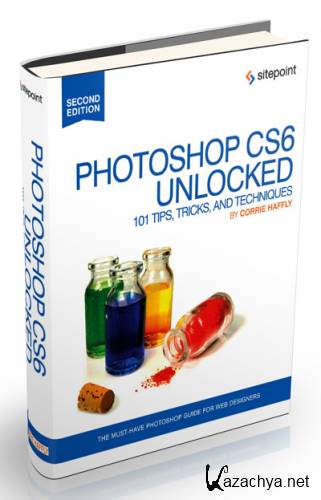Pdf | Eng | 442 Pages | 63.5 Mb
What's in This Book
This book comprises the following nine chapters. Read them in order from beginning to end to gain
a complete understanding of the subject, or skip around if you only need a refresher on a particular
topic.
Chapter 1: Getting Started with Photoshop
If you’re brand new to Photoshop, come here to learn about how to get around. If you’re not
brand new, you may still enjoy the time-saving tips included in these pages.

Chapter 2: Basic Skills
Build a good foundation for your use of Photoshop with these basic skills, including resizing,
rotating, and hiding parts of your picture.

Chapter 3: Creating Buttons
Make buttons of every shape and style by following tho solutions in this chapter.

Chapter 4: Crouting Backgrounds
Create tiling backgrounds that you can use in design elements such as headings and menu bars,
or even the page background itself!

Chapter 5: Working with Text
Learn to adjust type settings and make cool text effects for your next logo or web graphic.

Chapter 6: Adjusting Images
Fix, salvage, and adjust photographs that are over-exposed, under-exposed, or just (lull-looking.
Or. take a good photograph and make it look even better!

Chapter 7: Manipulating Images
Start with a photograph or image and add your own effects such as a bokeh effect, reflections,
and more!
Chapter 8: Designing a Website
Bringing all the skills from previous chapters together, this chapter shows you how to create
web design mockups in Photoshop, then generate web-optimized images.
Chapter 9: Advanced Photoshop Techniques
Automate and animate! This chapter shows you how to save time when performing similar
tasks on many different files, then shows you how to use Photoshop to create animations and
edit videos.
Для просмотра скрытого текста необходимо зарегистрироваться или войти на сайт.
Для просмотра скрытого текста необходимо зарегистрироваться или войти на сайт.

 Photoshop CS6 Unlocked: 101 Tips, Tricks, and Techniques : 2th
Photoshop CS6 Unlocked: 101 Tips, Tricks, and Techniques : 2th